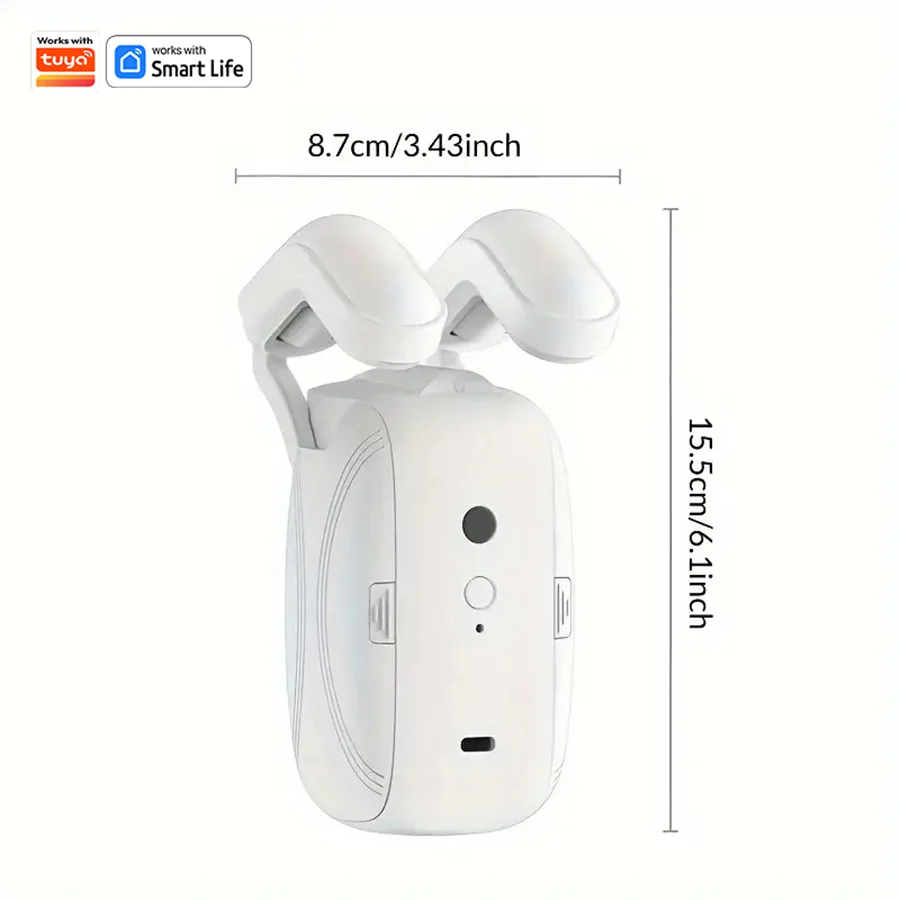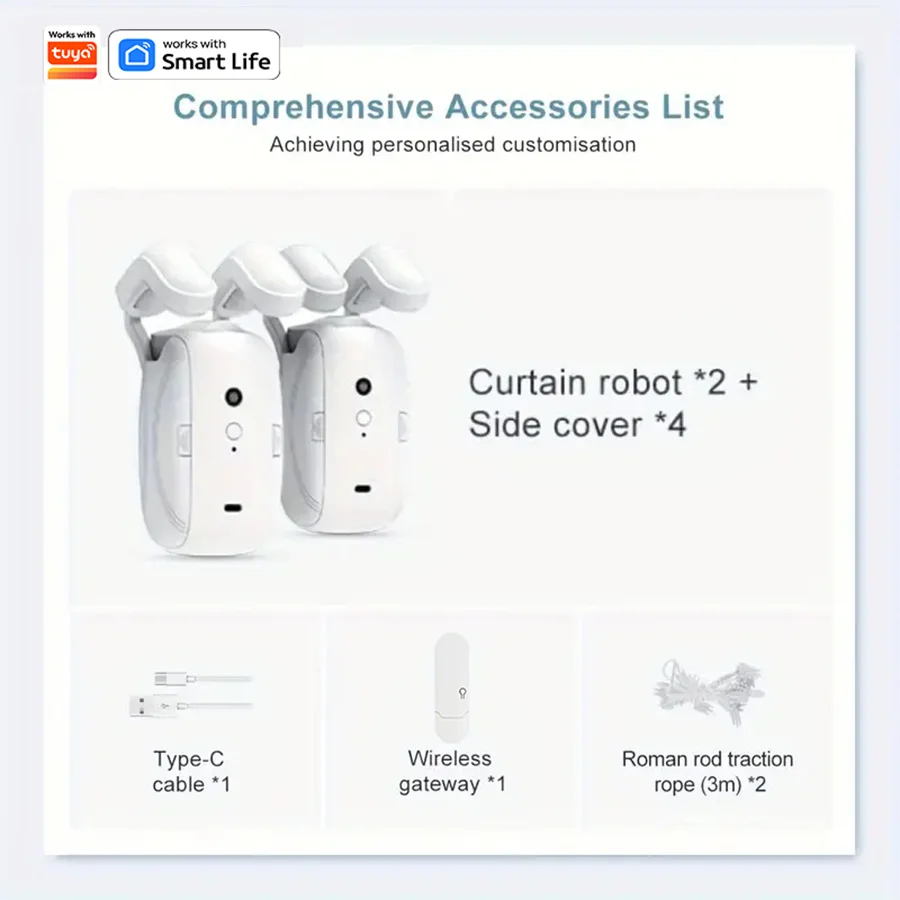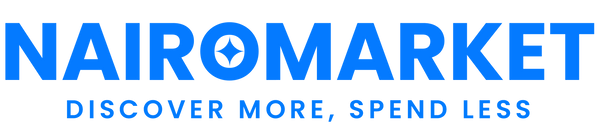1
/
of
7
Shipped from abroad _ Delivery in 7 days
1/2pcs Smart WiFi Curtain Robot with Wi-Fi Gateway, APP Remote Control, Automatic Opening Hand Pull Start,Compatible with Alexa
1/2pcs Smart WiFi Curtain Robot with Wi-Fi Gateway, APP Remote Control, Automatic Opening Hand Pull Start,Compatible with Alexa
Regular price
KSh17,685
Regular price
KSh18,533
Sale price
KSh17,685
Shipping calculated at checkout.
Quantity
Couldn't load pickup availability
SPECIFICATIONS
Battery Included: Yes
Brand Name: Avatarbot(Avatarbot)
Certification: CE,FCC,RoHS
Choice: yes
Hign-concerned Chemical: None
Model Number: LY-1668
Origin: Mainland China
Voltage: 110-240V
Wattage: 4
is_customized: None
Product specifications:
Application track: Wi-Fi Roman pole track 1/2 pack (shipping includes small gateway)
Applicable size: 15*40mm
Material: ABS+PC
Application track: Wi-Fi Roman pole track 1/2 pack (shipping includes small gateway)
Applicable size: 15*40mm
Material: ABS+PC
Features: Suitable for home curtain tracks, easy to install
Applicable track type: Roman pole track (applicable size 15*40mm)
Single machines can be freely combined into pairs
Function Description:
APP control
Settings on and off
Temperature/Light Sensing Off
induction start switch
Graffiti scene mode
Control distance: 20 meters
There is no need to purchase a Tuya gateway separately, it can connect to smart speakers such as Alexa, Google Home, Smart Life.
Applicable track type: Roman pole track (applicable size 15*40mm)
Single machines can be freely combined into pairs
Function Description:
APP control
Settings on and off
Temperature/Light Sensing Off
induction start switch
Graffiti scene mode
Control distance: 20 meters
There is no need to purchase a Tuya gateway separately, it can connect to smart speakers such as Alexa, Google Home, Smart Life.
Note:
How to avoid the time zone by the factory setting?
1. Make sure your region of your cellphone is correct.
2. Then delete your device of smart curtain robot in your Tuya APP or Smart Life APP.
3. Turn on the APP to check the region again, if the region is wrong, please change the correct region.
4. Re-connecting smart curtain robot in your APP.
How to avoid the time zone by the factory setting?
1. Make sure your region of your cellphone is correct.
2. Then delete your device of smart curtain robot in your Tuya APP or Smart Life APP.
3. Turn on the APP to check the region again, if the region is wrong, please change the correct region.
4. Re-connecting smart curtain robot in your APP.




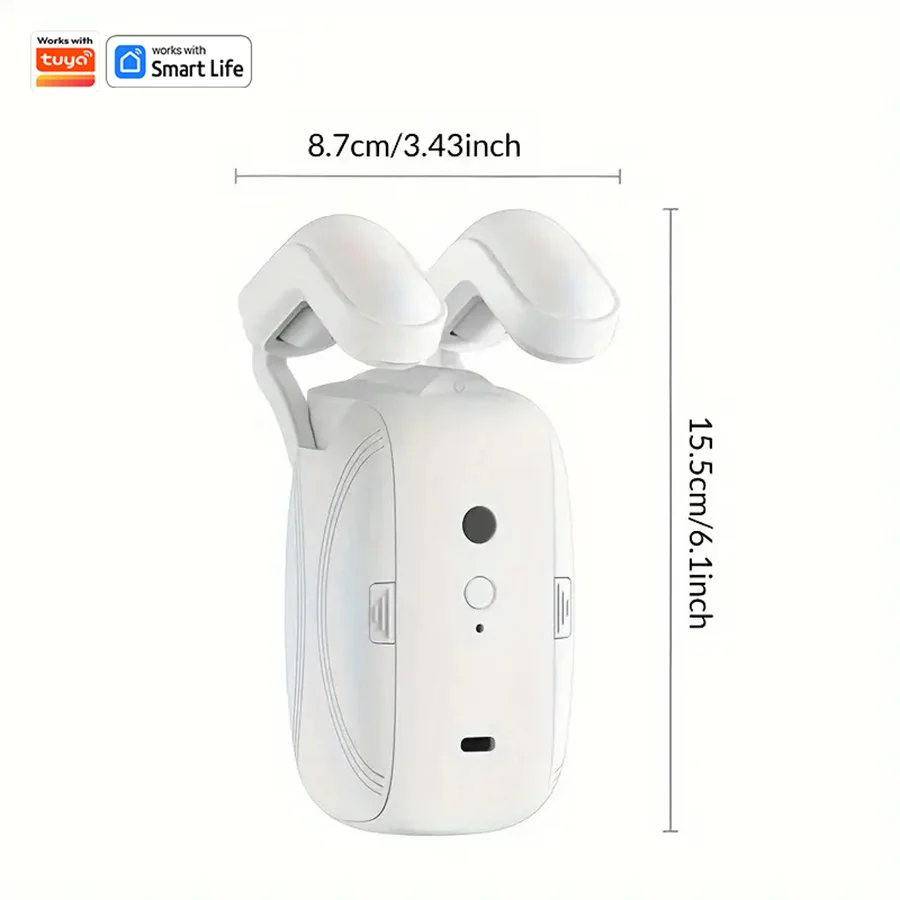
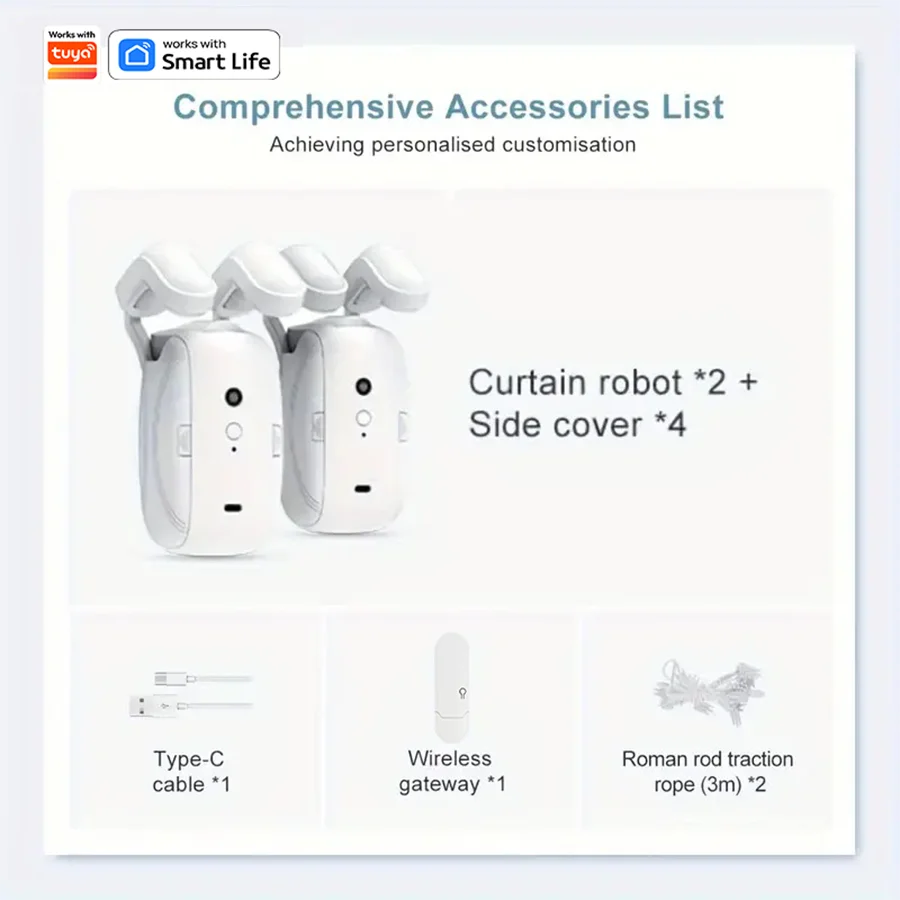
Share
No reviews