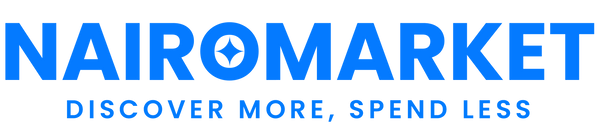Shipped from abroad _ Delivery in 7 days
3000Mbps Wi-Fi 6E AX210 Desktop Wireless Card Bluetooth 5.3 802.11ac/ax Tri Band M.2 WiFi Adapter With 10dbi Antennas For Win 10
3000Mbps Wi-Fi 6E AX210 Desktop Wireless Card Bluetooth 5.3 802.11ac/ax Tri Band M.2 WiFi Adapter With 10dbi Antennas For Win 10
Couldn't load pickup availability
SPECIFICATIONS
Application: Laptop
Brand Name: fenvi
Model Number: AX210
Package: Yes
Applicable Network Type: Gigabit Ethernet
Wi-Fi Supported Frequency: 2.4G & 5G
Interface Type: NGFF
Transmission Rate: 1300Mbps
Transmission Speed: 1200 Mbps
Lan Transmission Rate: 1000M Ethernet
Wireless Protocol: 802.11n
Wireless Protocol: 802.11ax(802.11ax)
Wireless Protocol: 802.11a/g
Wireless Protocol: 802.11ac
Origin: Mainland China
Kind: Internal
Type: WireLess
Choice: yes
3000Mbps Wi-Fi 6E AX210 Desktop Wireless Card Bluetooth 5.3
Model: For AX210
Tri-band: 2.4Ghz / 5Ghz / 6Ghz (160Mhz)
Max speed: Speed up to 2400Mbps (The router must on 160Mhz)
Bluetooth Version: Bluetooth 5.3
Interface:NGFF(M.2),22x30mm, not support CNVIO interface.
Antenna diversity:Supported
Supported Operating Systems:Only work with Microsoft Windows 10 64 bit Win 11.
Note: Not support Windows 7/8/8.1
Compatible With:
Support almost laptop with NGFF(M.2) 2230 slot; Samsung/Dell/Sony/ACER/ISUS/MSI/Clevo/Terransforce/Hasee etc
(Do not include lenovo and HP,if it can use after rewrite the whitelist ).
Antenna Set
Specifications:
New and high Quality
The item can competible With Router PC WIFI 3G 4G Card etc
10Dbi Antenna,
IPEX MHF4 U.FL Length: 30cm
Support Network: 802.11b, 802.11g,802.11n,802.11ac,802.11ax
Connector: Same as the picture on listing
Flexible WiFi antenna
Package Includes:
2 x 10Dbi Antenna
2 x IPEX MHF4 U.FL Cable
 Q&A:
Q&A:
Please do remember closed the PC then install the WiFi card,otherwise there might be short circuit.
Q1:What Compatiable:
A1:It can used on Samsung/Dell/Sony/ACER/ISUS/MSI/Clevo/Terransforce/Hasee etc. Not support IBM/Thinkpad/lenovo/hp laptop.(But for 2016 above of HP/Lenovo laptop, If you can modified white list in the BIOS, it can support.)
Q2:Installation Tips
A2:
①Please plug the Network Adapter in the Interface:M.2 NVME/Mini PCIE
②you can Check Show hidden, then Disable all the previous drivers,then reinstall the driver and test again
When you need the Driver,check:
Q3:As for Linux system,We only provides driver links:
A3:and we cannot provide technical support to customers
Q4:What should I do when Bluetooth cannot be used?
A4:When the Bluetooth don't work ,please use the tape to stick pin of wireless network card(Be careful not to paste onto the back), to abtain the bluetooth.
Q5:What should I do when wifi cannot be used?
A5:When the WiFi don't work ,please use the tape to stick pin of wireless network card(Be careful not to paste onto the back), to abtain the WiFi
Q6:when you can not get the WiFi card signal
A6:
①Check if the network adapter in the host is securely inserted. If there is any looseness, please reinsert it securely.
②Check if the gold finger of the network card is in good contact with the socket on the computer host (if there are any foreign objects, gently wipe to remove them), and then plug the network adapter back into the socket.
Share