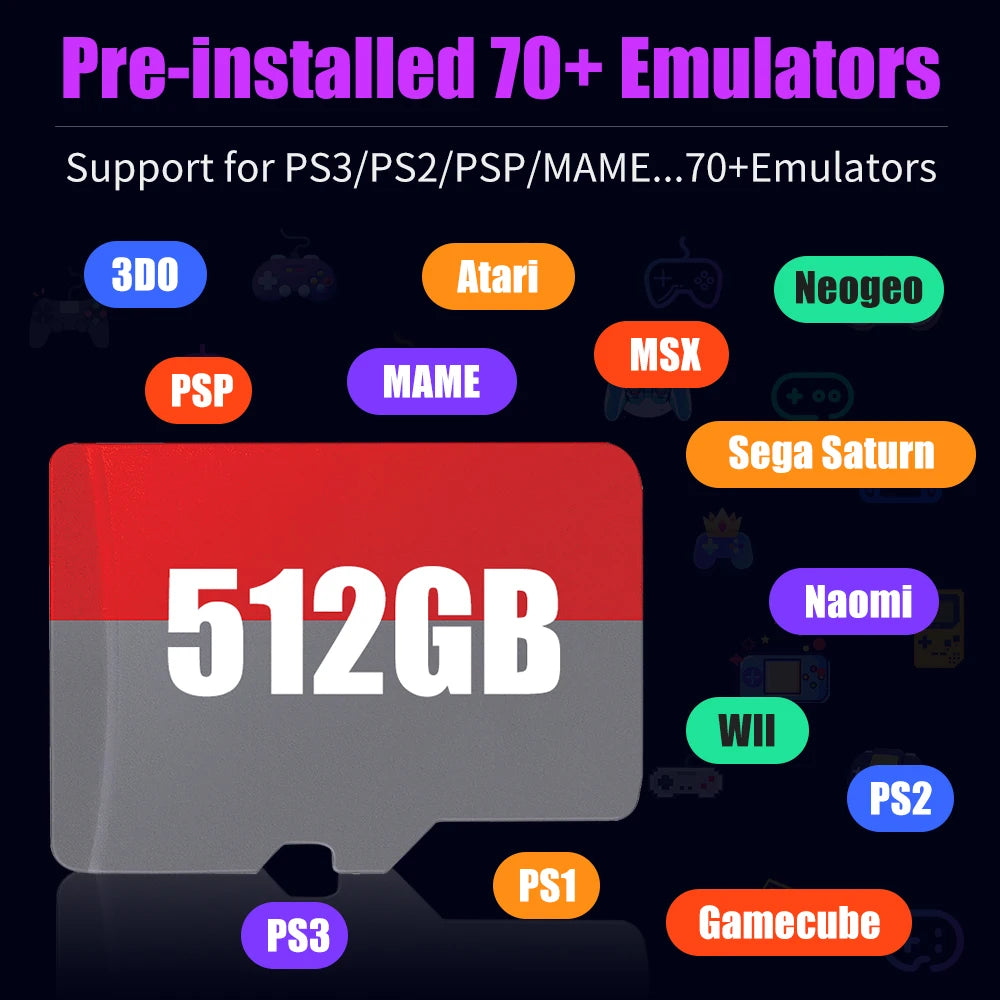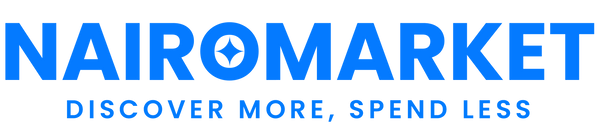Shipped from abroad _ Delivery in 7 days
Batocera TF/Game Card for Steam Deck/Windows PC/MAC/Handheld Game Console for PS3/PS2/SS/PS1/PSP/DC/MAME 70+Emulators&51400+Game
Batocera TF/Game Card for Steam Deck/Windows PC/MAC/Handheld Game Console for PS3/PS2/SS/PS1/PSP/DC/MAME 70+Emulators&51400+Game
Couldn't load pickup availability
SPECIFICATIONS
Brand Name: JMachen
Model Number: Game Card
Compatible Brand/Model: None
Origin: Mainland China
Certification: CE
Certification: weee
Choice: yes
• Wide Compatibility :This Batosera TF/Game Card is compatible with a wide range of platforms, including Steam Deck, Windows PC, MAC, handheld game consoles, and more. It's a versatile choice for all your gaming needs.
• Multiple Emulators Support :With support for 70+ emulators and 51400+ games, this card offers an extensive gaming library. It's perfect for classic game enthusiasts who appreciate retro gaming.
• Originated from Mainland China :Originating from Mainland China, this card benefits from superior craftsmanship and quality control. It's a reliable choice for gaming enthusiasts seeking top-notch products.
• Certified :The card is certified by Weee, ensuring its compatibility and functionality. It's a trusted choice for gaming enthusiasts seeking reliable performance.
256GB/512GB Game Card for Steam Deck/ Steam Deck Oled/GDP WIN4/WIN 600
✍ 100% Plug & Play, No Driver Needed, No need to download and install
256GB Capacity, Pre-installed 73 Emulators & 43500+Retro Games; 512GB Capacity, Pre-installed 60+ Emulators & 51400+Retro Games!
✍ Turn your Steam deck into a Retro Gaming Console, The best Emulation Station for your steam deck!
✍ More Powerful Batocera 39 Game System, Here you will also find the game's read/save functions, forward, rewind...
✍ Compatible with Multiple Device Types (Prefect for Steam Deck/Steam Deck Oled/GDP WIN4/WIN 600 handheld/Windows PC/MAC)
✍ A1 grade performance! Run faster with read speeds up to 120MB/s!
✍ Supports 30 Languages & Multiplayer !
✍ 110000+Free Game Download Resources! Rich AAA game!

This is the Best Steam Deck Stuff!
Thun your steam deck into a game console.
 Can it be Used on My Device?
Can it be Used on My Device?
☑ Steam Deck☑ Win 600 handheld game console☑Windows PC/Laptop☑ MAC( intel chip )100% Plug and Play, Widely Conpatible,The game card is compatible with a variety of device types, Prefect for Steam Deck/Windows PC/Windows system handheld (such as win600)/MAC (based on intel chip model) and other products.We have downloaded and installed the emulator and game for you. No driver, no need to download and install, plug and play, you just need to use a compatible device, open it and play.If you are not sure whether your device is compatible with this game card, you can contact our online sales representative!

How to Enter the Batocera system?
FOR STEAM DECK USERS✔ Method 1: Turn off the power, insert the game card into your device; first press and hold the “volume ➕ ”, do not release it in the shutdown state, press the “power“ button at the same time for about ten seconds . Immediately release the "volume ➕" and "power" button after hearing the prompt sound to successfully enter the BIOS interface.✔ Method 2: Press the power button once in the shutdown state and release it, and immediately press the B button to successfully enter the bios interface✔ Method 3: Press and hold the volume button ➖ and do not release it, press the power button at the same time, release the power button, hear the prompt tone, release the volume button ➞, you will enter the system boot interface, and then press the B button to return to the bios interfaceFor WIN PC/MAC USERS1. Insert the game card into your device2. After pressing the power button, press and hold the ESC or Delete key on the keyboard to enter the BIOS. For Mac users, just hold Option and select the removable drive to boot from.(Select Hard Drive in the boot override option, your PC will start Batocera once, and it will return to your own operating system after restarting. If you want Batocera to be the default boot option, please enter the startup page and set the mobile hard disk as the boot option #1)Your device's BIOS interface and options may be different due to a manufacturer's unique BIOS or UEFI system. If you encounter any questions and difficulties, you are very welcome to communicate with our friendly sales staff.
Why are images displayed vertically on my screen when I use it on a computer?
Dear users, since the vast majority of users who purchased this product are to adapt to the use of Steam Deck/Win handhelds, so for the convenience of customers, we adjusted the direction by 90 degrees. If you use this card on a computer, there may be a vertical screen, the method is very simple!Method: just call up the MAIN MENU - find the SYSTEM SETTING - find the SCREEN POTATION - change to ATUO !
Pre-installed 70+ Emulators
This game card is based on the latest batocera systems, pre-installed with 70+ emulators, covering PS1, PS2, PS3, NGC, SWITCH, WII, WIIU, SATURN, GAME CUBE, NES, MAME large emulators

51400+Games, No Duplication
512GB large capacity, more than 51400+ retro games256GB with 43000+ games


➤Surprise! 110000+Games Download Resources! Support DIY!
In order to meet the needs of different customers, we have established our own game database. There are currently 110,000+ games, which will be continuously updated in the future. These games include different release regions and different versions. No matter which model you buy, you can get these games for free resources, available for life.
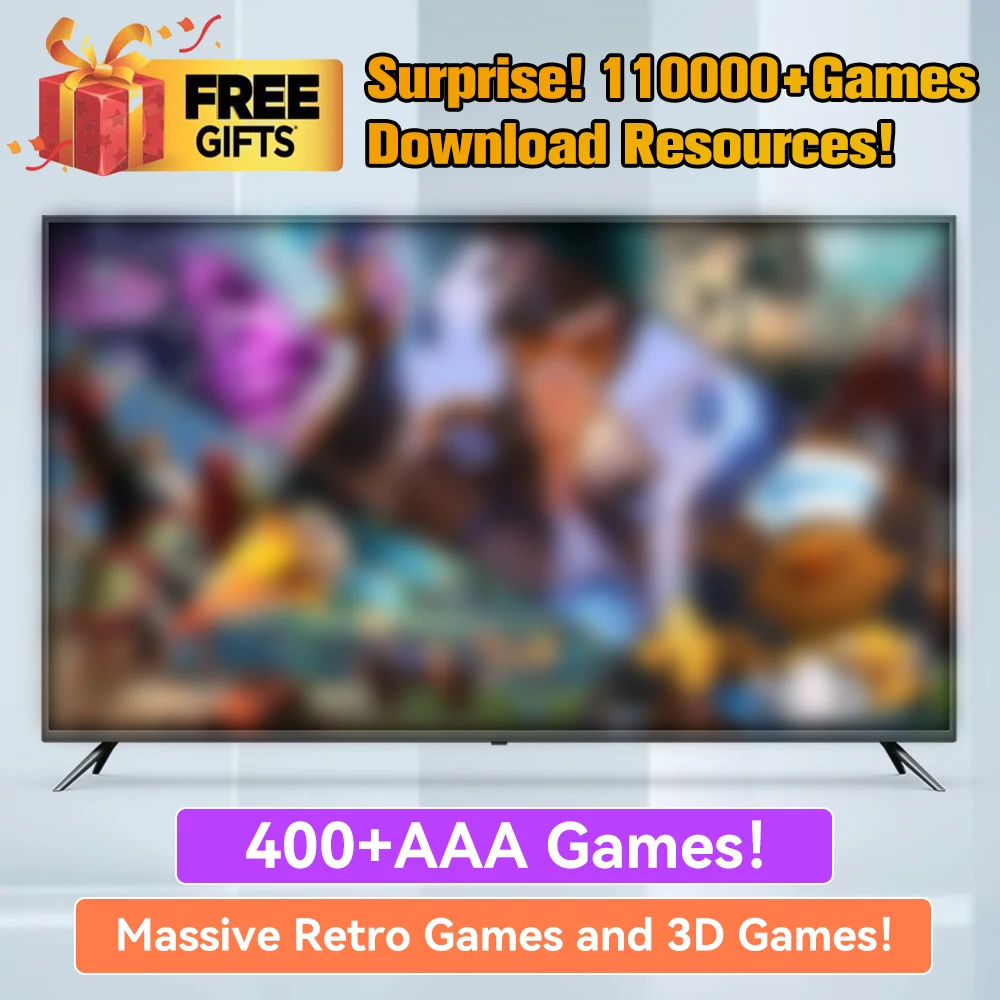
Latest Batocera.Linux
Retro Games is an almost all-around emulator integration system that currently works flawlessly. The interface is beautiful, the theme can be changed, you can write to your mobile device and take it with you wherever you go, plug and play☑ FeaturesThemes, Shaders, Bezels, Rewinding, RetroAchievements... and much more to discover!☑ PowerfulBatocera.linux is built from the best emulators and the best cores, giving you access to 190+ systems!☑ Plug And PlayNo need to spend hours in configuration! Batocera.linux is ready for use, and supports most controllers out of the box. Download, flash, connect and play!☑ Free And Open SourceBatocera.linux is 100% open source! All our works are freely available

Ultra Fast Gaming Response
No time wasting, more time playing

Strong and Durable Quality
lt can also be used in harsh environment☑ Cold resistance ☑ Hot resistance ☑ Shockproof☑Waterproof☑ Anti X-ray
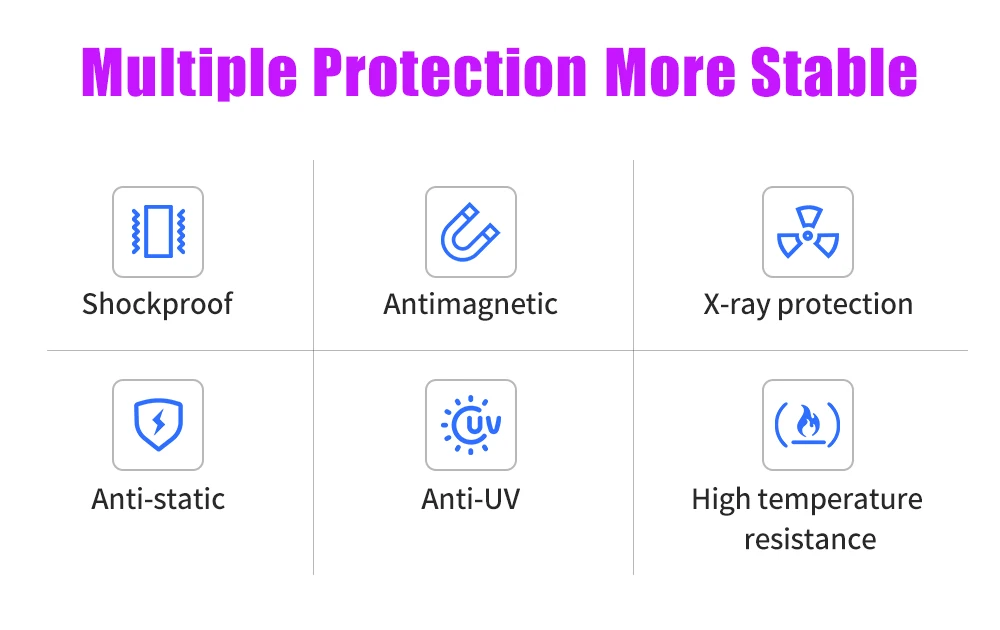
Speed up to 120MB/S
Run faster with read speeds,up to 120MB/s!
You can directly install the game card into the card slot of the machine (the built-in TF card slot of the machine is required, such as steam deck)
For devices without card slots, such as win600 handhelds, you can use a card reader to read

The System Supports Multi-Languages
The batocera system supports 30 system languages, which can almost support buyers from all over the world, switch the language you need with one click, without any language barriers
256G With 43000+Games

512G With 51400+Games

Share