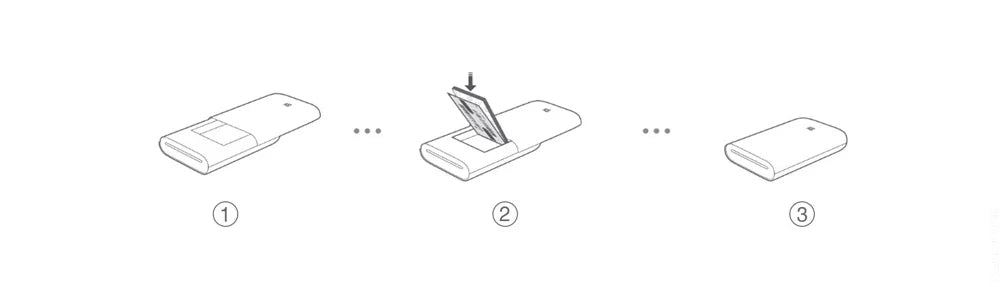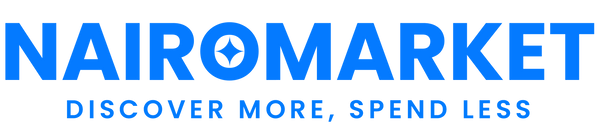Shipped from abroad _ Delivery in 7 days
Global Version Original Xiaomi Mini Photo Printer ZINK Inkless Technology Multifuncion AR Video Printing Bluetooth 5.0 Portable
Global Version Original Xiaomi Mini Photo Printer ZINK Inkless Technology Multifuncion AR Video Printing Bluetooth 5.0 Portable
Couldn't load pickup availability
SPECIFICATIONS
Brand Name: XIAOMI
Interface Type: USB
Double-sided Printing: No
Type: Photo Printer
Paper Feed Mode: manual
Print Speed: 10ppm
Supports Network Printing: Wireless
Hign-concerned Chemical: None
Max Paper Size: 50mm x 76mm
Origin: Mainland China
Application: Photo or Professional Image
Certification: CE
Use: Photo Printer
Product Size: 124*85mm
product Weight: 181g
Printing Technology: ZINK
Print Resolution: 313*400dpi
Printing Speed: 45 seconds/page
Paper Capacity: 10 sheets
AR Photos: stand by
Wireless Connections: Bluetooth 5.0
Smart APP: Mi Home App
Rated Voltage: 7.4V
Rated Capacity: 500mAh


Tutorial on connecting Xiaomi smart products to Mihome APP:
1. Please download Mihome APP.
2. Set the connection region to your country or region. Click "Custom--settings--Region".
*The Chinese version product connection area only supports "Mainland China"
(Since the Mi Home APP will gradually update the connection regions of new products, some regions are not yet synchronized. You only need to switch the connection region to a commonly used country to connect to the APP normally. For example, EU countries.)
3. Search and add devices on your phone. Click "+" to search for product model.
4. Follow the text prompts to reset the product and click "device reset". * 15-second AR photos, more vivid records
* 15-second AR photos, more vivid records

Xiaomi Pocket Photo Printer
15-second AR photos, more vivid records
AR photos / Phonograph / Multiple people connected at the same time / No ink 3 inch adhesive photo


Scan AR photos
Dynamic video, scene reproduction
Just shoot or upload any video when printing photos, and Mi Home APP scans the photos, you can experience the interactive AR photo effects at any time
Scan phonograph
Play the voice, convey the voice
Record or upload any audio when printing photos, open Mi Home APP to scan the photos, you can hear the voice behind the photos anytime, anywhere

Mi Home APP multiple fun templates
Easily show the creative sense of photos

One printer shared by multiple people
Bluetooth printing, without Wi-Fi, supports simultaneous Bluetooth connection for multiple people, printing in sequence
* Support up to 3 simultaneous Bluetooth connections

Small and exquisite, portable in pocket
The size of the power bank is easy to put in the pocket. The shell is made of ABS/PC fireproof material, which is not easy to deform or change color. The whole body has only one button, exquisite and beautiful

Slide cover to load paper, easy to operate
Slide paper loading design, two-step loading of photo paper, smooth sliding and effortless, no need to separate the shell and the main body, better paper loading experience

Clear colors, one image
ZINK inkless technology printing, using color dye-based crystals embedded in the paper, no ink is needed, the print head can heat the photo paper to be able to image, it does not contain dyes, and reduces the damage of the print head parts

High-tack adhesive photo paper
Adopt ZINK adhesive photo paper, better color retention ability, higher viscosity, rest assured

3-step assembly, easy to use
Step 1: Open the printer tray cover
Step 2: Put the photo paper into the printer with the orange calibration card bar code facing down (it is recommended to put it in a whole package at a time, and the orange calibration card must be placed at the bottom)
Step 3: Close the printer tray cover

Share