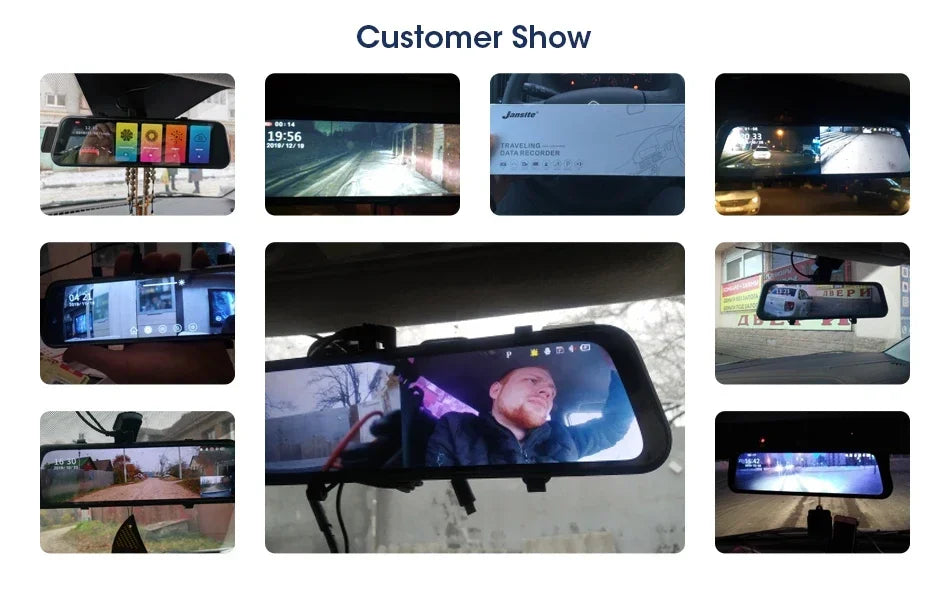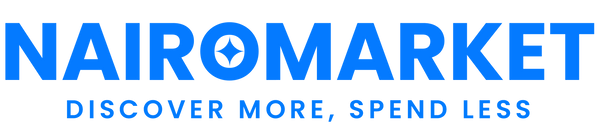Shipped from abroad _ Delivery in 7 days
Jansite 10.26" 4K DVR Wireless CarPlay & Android Auto Dash Cam GPS Navigation 24h Park Monitor Night Vision Rear View Mirror
Jansite 10.26" 4K DVR Wireless CarPlay & Android Auto Dash Cam GPS Navigation 24h Park Monitor Night Vision Rear View Mirror
Couldn't load pickup availability
SPECIFICATIONS
Brand Name: srnubi
Frames Per Second: 30
Hign-concerned Chemical: none
Origin: Mainland China
Chipset Manufacturer: Allwinner
Assembly Mode: Portable Recorder
View angle: 170°
Number Of Lenses: 2
Accessories: adhesive bracket and suction cup, AUX cable, instruction manual,
Screen Ratio: 16:9
Interface: AV-In
Interface: bluetooth
Interface: Wi-Fi
Interface: Micro SD/TF
NightShot Function: YES
Power Source: Corded Electric
Video Code: H.264
Weight: 1.1
Original Package: YES
Loop-Cycle Recording Feature: YES
Audio Recorded: YES
Camera Resolution: 3840x2160
Warranty: 365 Days
Special Features: G-Sensor
Special Features: Display Rotate
Special Features: sd/mmc card
Special Features: With Rearview Mirror
Special Features: Radar Detector
Special Features: Anti Surge Voltage Impact
Special Features: waterproof
Special Features: Anti Fog
Special Features: Anti Vibration
Special Features: Real Time Surveillance
Special Features: Wide Dynamic Range
Special Features: wifi function
Special Features: bluetooth
Special Features: Voice Control
Special Features: Parking Monitor
Special Features: Speed and Coordinates Recording
Special Features: External GPS
Built-in Screen: YES
Video Format: AVI
Video Format: TS
Video Format: MP4
Touch Screen: YES
Item Type: Car DVR
GPS logger: External
Battery: built-in
Maximum Video Frame Rate: 30
Display Size: 10.26inch
Input/Output: AVI
Certification: CE
Certification: RoHS
Memory Card Required Reding Speed: Class 10
Working Temperature: -50℃~70℃
Imaging Sensor: 1/3"Sony Ccd
OSD Language: Arabic
OSD Language: Belarusian
OSD Language: Bulgarian
OSD Language: Chinese (Traditional)
OSD Language: czech
OSD Language: Danish
OSD Language: DUTCH
OSD Language: English
OSD Language: Filipino
OSD Language: finnish
OSD Language: FRENCH
OSD Language: german
OSD Language: Greek
OSD Language: HEBREW
OSD Language: IRISH
OSD Language: japanese
OSD Language: KOREAN
OSD Language: Latin
OSD Language: Maltese
OSD Language: Portuguese
OSD Language: Romanian
OSD Language: RUSSIA
OSD Language: Russian
OSD Language: Serbian
OSD Language: Slovak
OSD Language: Slovenian
OSD Language: Spanish
OSD Language: SWEDISH
OSD Language: THAI
OSD Language: Turkish
OSD Language: UKRAINIAN
OSD Language: VIETNAMESE
Pixels: 1200Mega
Rear Camera: YES
Display: IPS
Max External Memory: 256G
Choice: yes
【Wireless Apple CarPlay/Android Auto】Jansite Portable Car Screen seamlessly blends into your driving experience, offering a range of connectivity options. Whether you're using Bluetooth, AUX, or an FM transmitter, it’s designed to harmonize and is compatible with Android Auto and Carplay. Every journey is enhanced with this intuitive and straightforward connection.
【Voice control and real-time navigation】Simply talk to Siri or Google Assistant and get directions from Maps, make phone calls, listen to voicemail, send and receive texts, and listen to music all in a way that allows you to stay focused on the road.
【10.26 INCH IPS HD TOUCH SCREEN】Your large 10.26 inch IPS HD touch screen display provides a comfortable viewing experience while keeping all your favorite content within fingers reach.
【Front 4K+Rear 1080P Camera】The car display is equipped with front 4K car recorder and comes with a 1080P rear view backup camera, ensuring a clear view of what's behind you for safer reversing and parking. With dual-screen recording capabilities, both the front and rear views can be recorded simultaneously, giving you a complete and accurate record of your journeys.(178° full-viewing angle)
【Mirror Link and Audio Output】Car stereo carplay supports mirror projection to achieve the atmosphere of a car theater. The built-in speaker provides a three-dimensional and realistic double din stereo experience. There are four audio outputs, speaker, Carplay/auto, FM, and AUX to choose from. The AUX port is connected to the car stereo to enjoy the original car stereo experience.
【Easy Installation&Widely Compatible】Suitable for almost all kinds of cars, cars and trucks, etc. Power supplied: Type-C 12-32V voltage, Outstanding value and tech to add to any older vehicle to have modern conveniences: wireless CarPlay or android auto, BT, screen mirroring.
【Professional Service Team】If you encounter any issues with camera installation or wiring, assembly, operation, or connection errors, please contact us. We are always ready to help you solve any problems, and our professional technical team will get back to you as soon as possible within 24 hours.



 Multiple installation Methods:
Multiple installation Methods:
2 Kinds Of BracketsEasily secure the device using suction orself-adhesive brackets.
Wireless CarPlay/Android Auto:The veralady carplay screen for car supports for Apple CarPlay and Android Auto. Experience the convenience of wireless integration. You can access your phone's music, navigation, messaging, and other functions at your fingertips while driving safely. And use Siri or Google Assistant voice to control the car's playback screen without touching the screen, providing you with a safer and more comfortable driving experience.


Mirror Connection:The portable Android car screen supports smartphone mirroring connection between Android and iOS, and can synchronize phone content to a 10.26 inch screen. Therefore, some applications that CarPlay or Android Auto does not support can still be mirrored on this car audio screen, turning your car space into a cinema, library, or even a simple conference room.

Front camera is 4K (3840*2160P) + Rear camera is 1080P

Intelligent Vioce Control(Only have English Language)
2, Turn on Display / Turn off Display
Please strictly follow the instructions we wrote, otherwise, the recorder will not respond!
 Support FM / AUX / SPK / Bluetooth 5.0
Support FM / AUX / SPK / Bluetooth 5.0Srnubi Added Bluetooth output audio to the car audio system. Bluetooth output audio is more stable and has better sound quality. If your car is not using AUX audio well, you can change it to Bluetooth output audio.
(Package includes AUX cable)
 Supports 4 display modes
Supports 4 display modes1. Large screen Carplay & Android Auto view. / 2. Split screen Carplay mode+reverse camera view
3. Large screen front camera view / 4. Split screen front camera+reverse camera view
 Compared to Traditional Car Stereo:
Compared to Traditional Car Stereo: 5G Hz WiFi & APP Connection
5G Hz WiFi & APP Connectionsrnubi built with the latest 5G Hz High-Speed WiFi. You can connect your mobile phone through the WIFI APP.
You can view images in real time and quickly download videos and pictures recorded by DVR.



When reversing, the system will automatically turn on the rear high-definition reversing camera.

G-sensor
G-Sensor can lock up current DVR recodering during critical moments (such as car accidents), thus protecting your high-quality recordings.


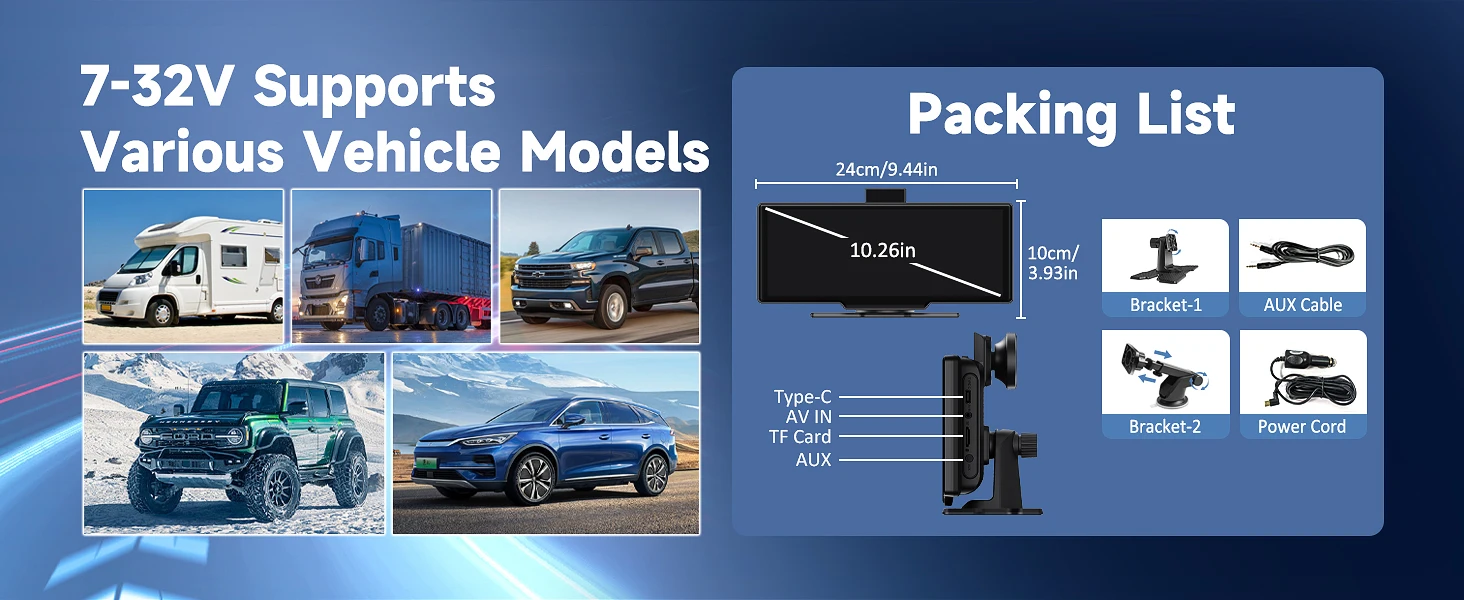



TC80 version 2 in 1: DVR recording + Carplay/Android Auto
1. DVR record: There is a front facing camera on the mirror. The rear view camera is optional. The front camera is 4K: 3840 * 2160P, and the rear view camera is 1080P.
2. Carplay/Android Auto: In Carplay mode, you can use some of the app functions on your phone. For example, navigation apps and music apps.
Please note that:
1. The DVR mirror itself does not have an Android system. It cannot download apps.
2. 4K refers to the video recorded by the front camera being 4K. The resolution of the display screen is 1600 * 600
3. 10.26 inches is the size of the entire mirror glass. The size of the display screen is approximately 9.3 inches. It is a rough size.
4. Android Auto does not support Huawei phones. Because Huawei's mobile phone system is not an Android system.




FAQ:
Q: How to connect the CarPlay / Android Auto?
A: Open phone’s WiFi first, then open phone’s Bluetooth to pair and connect.
Q: How to reconnect the device if manually disconnected from CarPlay / Android Auto?
A: Open your phone's Bluetooth settings to reconnect the device.
Q: How to turn on the camera recorder?
A: After inserting the TF card, the system will enter the recording mode.
Q: How to select the audio output?
A: Enter the Audio page, select DVR Speaker, or select FM/AUX/Bluetooth to connect the car stereo.
Q: How to display the screen in split-screen?
A: Click "Setting" in the main interface, then click "CarPlay position" to set split screen.
Q: How to adjust the Fm radio volume?
A: If you connect the car stereo, can adjust the volume through the car volume button.
Share