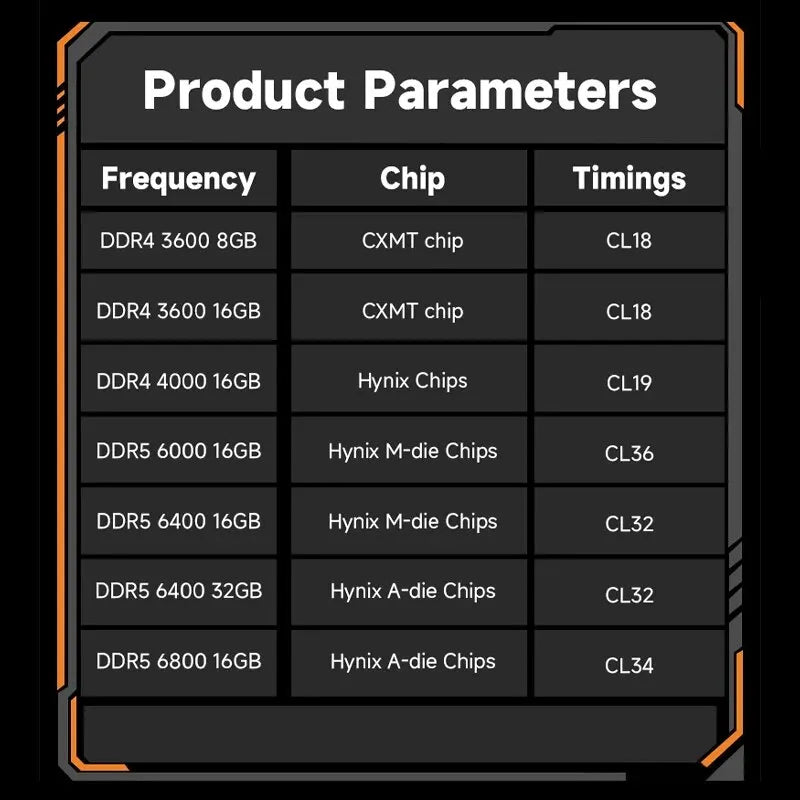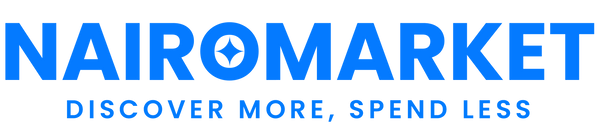Shipped from abroad _ Delivery in 7 days
KingBank DDR5 RGB Memory Hynix A- Die/M-die Chip 16GB 32GB 6400MHz 6800MHz 1.4V CL32 AMD Intel CPU Motherboard Desktop Ram
KingBank DDR5 RGB Memory Hynix A- Die/M-die Chip 16GB 32GB 6400MHz 6800MHz 1.4V CL32 AMD Intel CPU Motherboard Desktop Ram
Couldn't load pickup availability
SPECIFICATIONS
Brand Name: kingbank
Package: Yes
Interface Type: 288pin
Application: Desktop
Cooling Fin: Yes
Memory Frequency: 7000MHz
Memory Voltage: 1.4
Sequence: CL34-45-45-108
Frequency: 6800
The value of CL: 34
Origin: Mainland China
kingbank Model: DDR5 16GB 6400
RGB: YES
Type: DDR 5
Choice: yes
• High-Performance DDR5 RAM :Experience the speed and efficiency of KingBank's DDR5 RGB Memory, designed to enhance your desktop computing experience.
• Versatile Memory Frequencies :With a range of 6400MHz to 6800MHz, this RAM ensures optimal performance for demanding applications and games.
• Robust Interface Type :The 288pin interface type provides a secure connection to your motherboard, guaranteeing stable and reliable operation.
• Desktop Application :Ideal for desktop use, this RAM is perfect for both AMD and Intel CPUs, offering versatility and compatibility.
• Vibrant RGB Design :Add a touch of style to your setup with the KingBank DDR5 RGB Memory's vibrant design, perfect for enthusiast builders.
KingBank SharpBlade DDR5 RGB gaming memory can run up to 6800MT/s. Each 288-pin DIMM is equipped with PMIC
(Power Management IC) and ECC (Error Correcting Code), featuring a more stable performance and high-speed operation. The
memory modules support synced ARGB lighting with motherboards such as ASUS, MSI and GIGABYTE. With selected
originally produced IC and other parts, the modules have undergone rigorous tests on compatibility, reliability and overall
performance.
Features
²Frequencies available: 6400MHz / 6800MT/s
²Multiple capacities available: 16GB/32GB, 16GB(8GB*2), 32GB(16GB*2)
²Synced lighting adjustable for mainstream motherboards
²Metal heatsink armored: stable heat dissipation
²With PMIC and on-die ECC
²Compatible with Intel®/AMDand other platforms; plug and play
²Supports Intel® XMP 3.0/AMD EXPOoverclocking
Confirm before purchase
Choose [DDR5 16GBx2 6400Mhz], and you will get 2 pieces of 16GB memory module running at a frequency
up to 6400MHz.
Choose [DDR5 32GBx2 6400Mhz], and you will get 2 pieces of 32GB memory module running at a frequency
up to 6400MHz.
Choose [DDR5 16GBx2 6800Mhz], and you will get 2 pieces of 16GB memory module running at a frequency
up to 6800MH

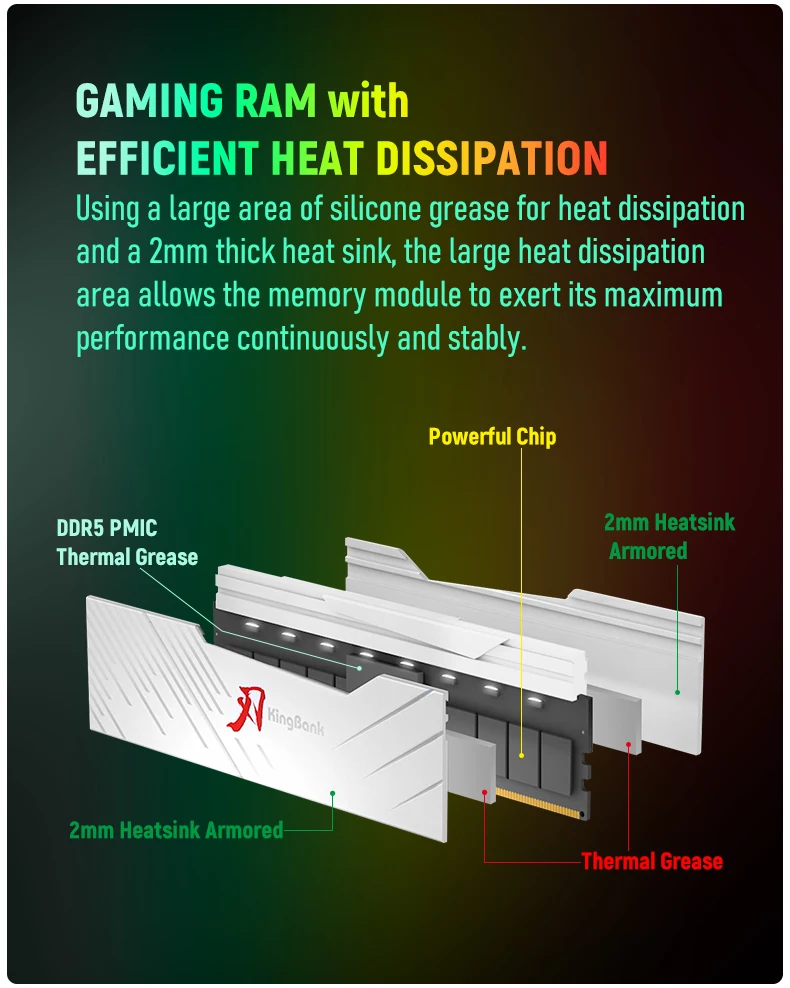
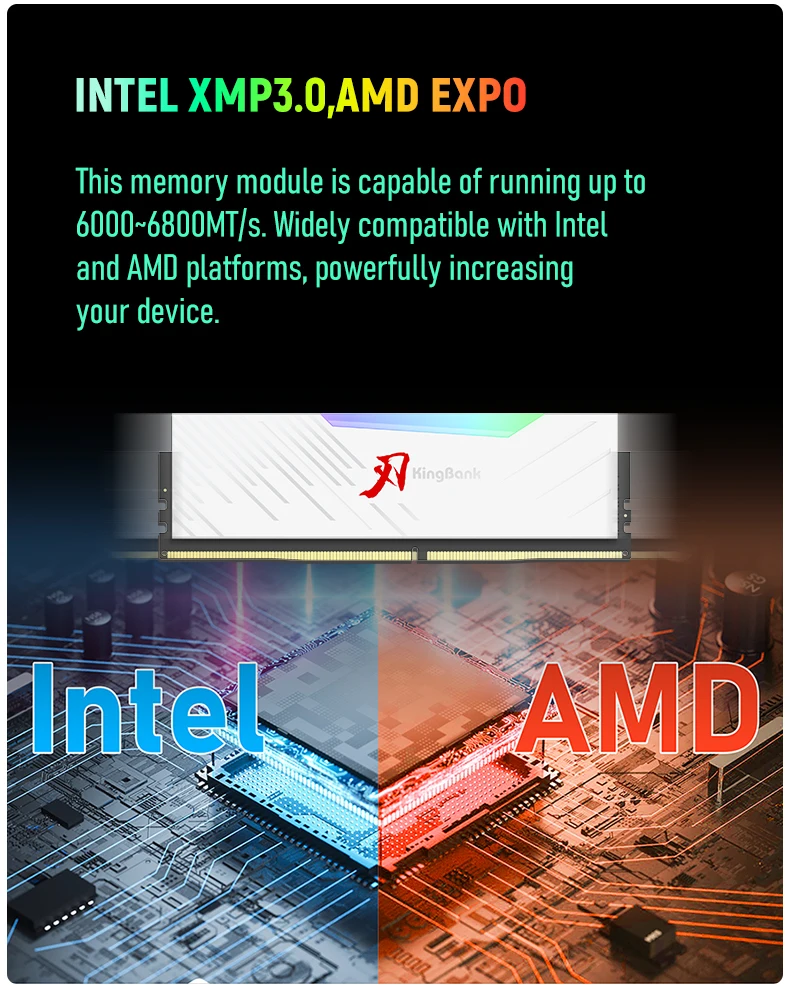

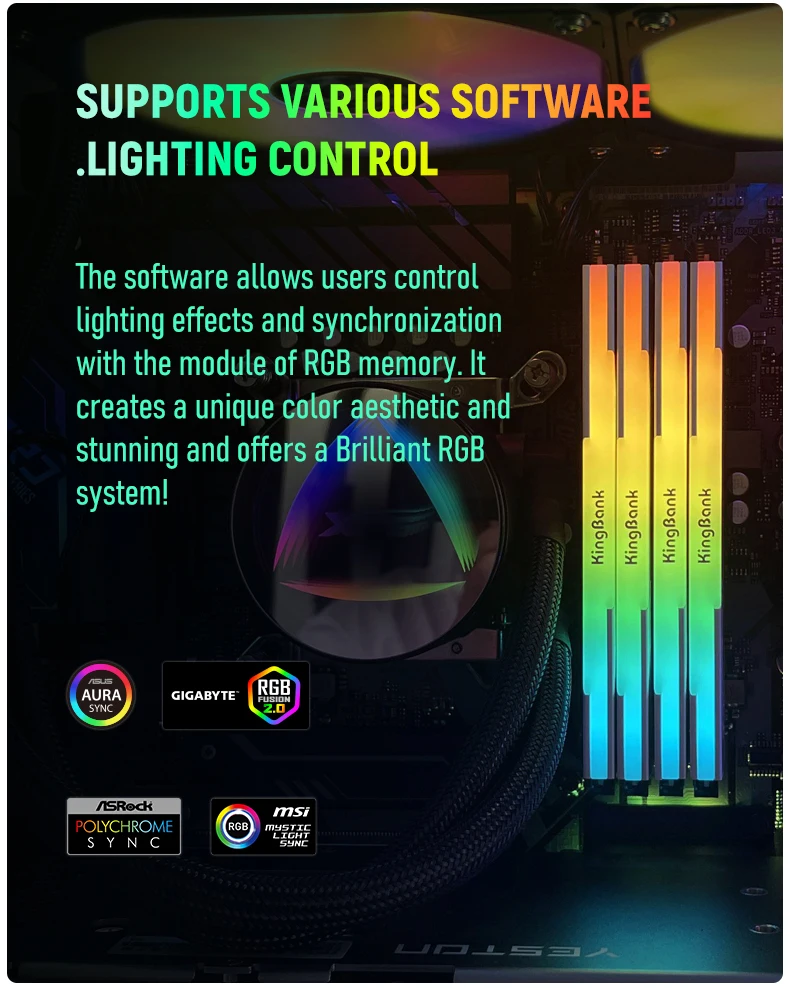
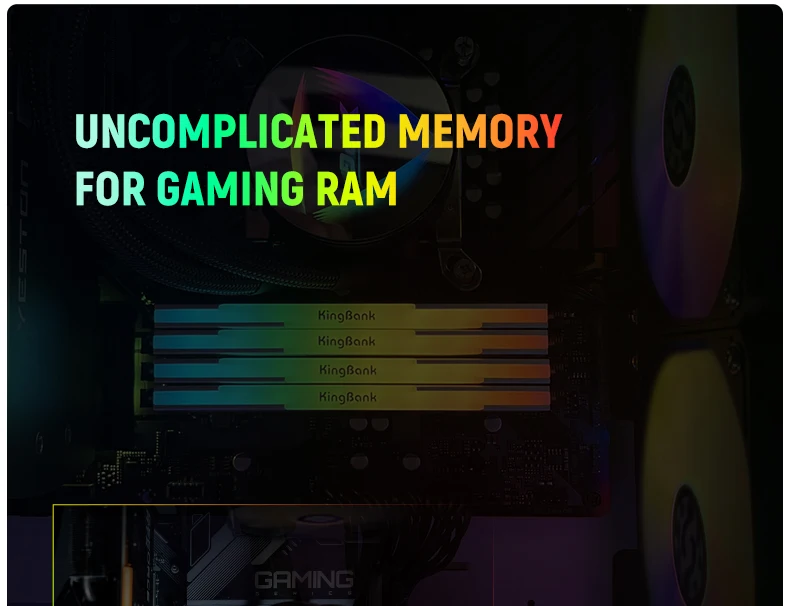

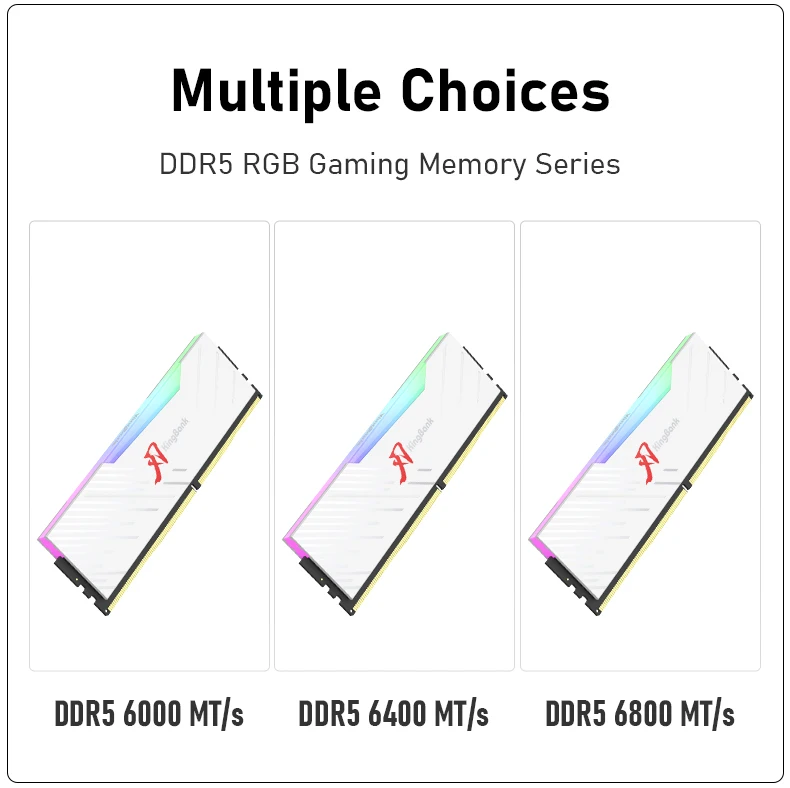
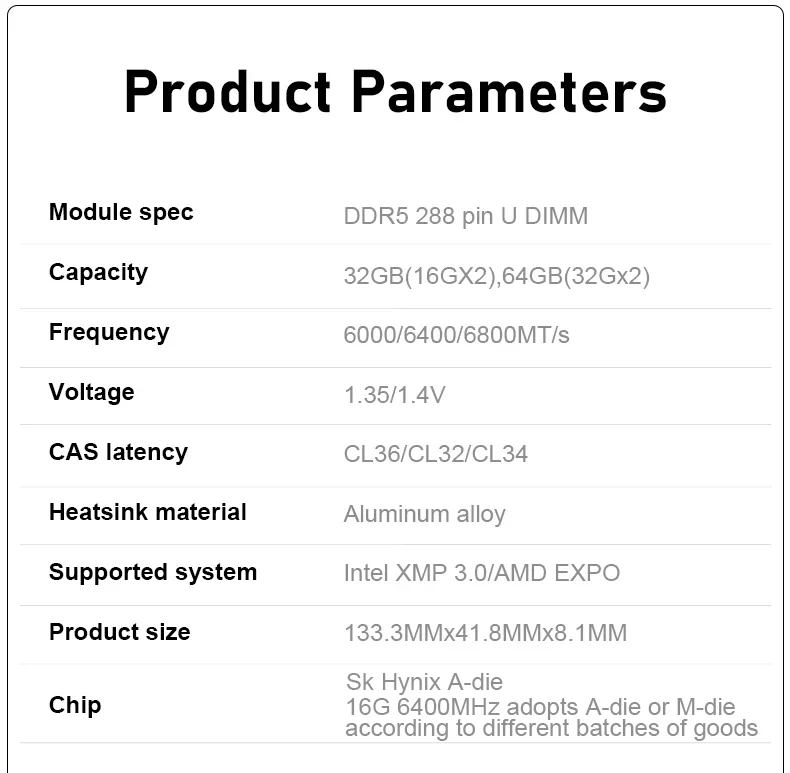


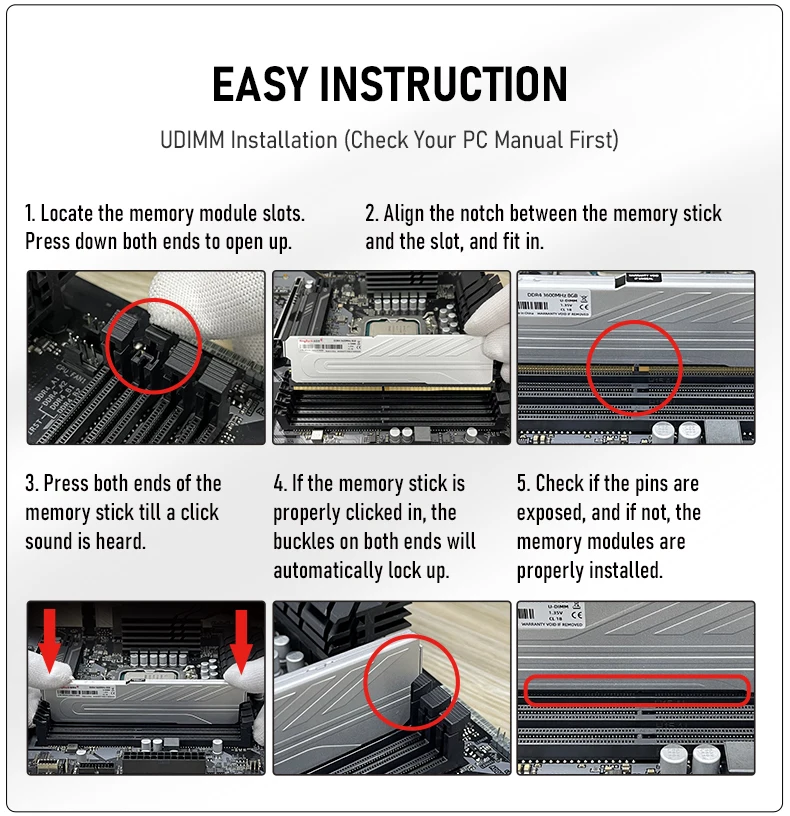

Attentions
Compatibility: Take note of the notch displays on DDR3, DDR4 and DDR5 RAMs. Higher frequencies of DDR4/DDR5 memory modules are downward compatible, which means, for example, DDR4-2400 modules support 2133MHz, and DDR4-2666 support 2400MHz.
Specifications: Please check the configurations of your desktop computer or laptop, and see if it has extra memory slots (since some laptops have only one memory slot), and if there is a maximum memory RAM limit (since some computers support only up to 8GB). Consult your device manufacturer or check online before purchase.
Accessories: This product contains only the memory stick. Screw drivers and other tool kit are not included. Try to push the product from the back of the plastic support a bit for easier unboxing. Please turn to professionals if device disassemblyis needed.
Installation: For memory modules larger than 4GB, please install them on a 64-bit operating system. For computers with fast booting function, it is normal to reboot it with failure right after installation. Try to switch slots to install the memory sticks and reboot your computer for 1~2 more times.
Warranty: Since our products have all undergone burn-in tests before they leave the factory, every one of them may be spotted some fine marks upon, but neither performance nor after-sales services will be affected. Please do not peel off the sticker on the product, which may void the warranty.
FAQ
1. What if the computer prompts:
CPU or Memory changed / Please enter setup to configure your system / Press F1 to run setup / Press F2 to default values and Continue.
Then we recommend that under general circumstances, press F2 to restart.
2. My MSI motherboard prompts:
Memory modules were found on non-optimized memory slot. Please follow the instruction and move the yellow-marked memory modules to the arrow-marked optimized memory slots.
Then we recommend that you remove the memory modules and replug them to the second and forth sloths near the CPU.
3. My Dell computer prompts:
The amount of system memory has changed. / If you did not change your memory... / To resolve this issue, try to reseat the memory.
Then we recommend that you click on the Continue button on the bottom right.
4. My HP computer prompts:
POST Configuration Change Prompts / 2E1-Memory Size Error / The system memory size is different from the last startup / The most common reason is the removal of memory from the system board.Pressing ENTER will record the new configuration. / If this message persists, verify that the memory modules are installed correctly.
Then we recommend that you press Enter to continue.
5. What if my computer fails to recognize the memory RAM?
Remove the memory sticks and reinstall them again. Try one stick at a time and boot the computer to see if it works before installing the others. If it still fails to recognize, please contact a professional for help.
Share