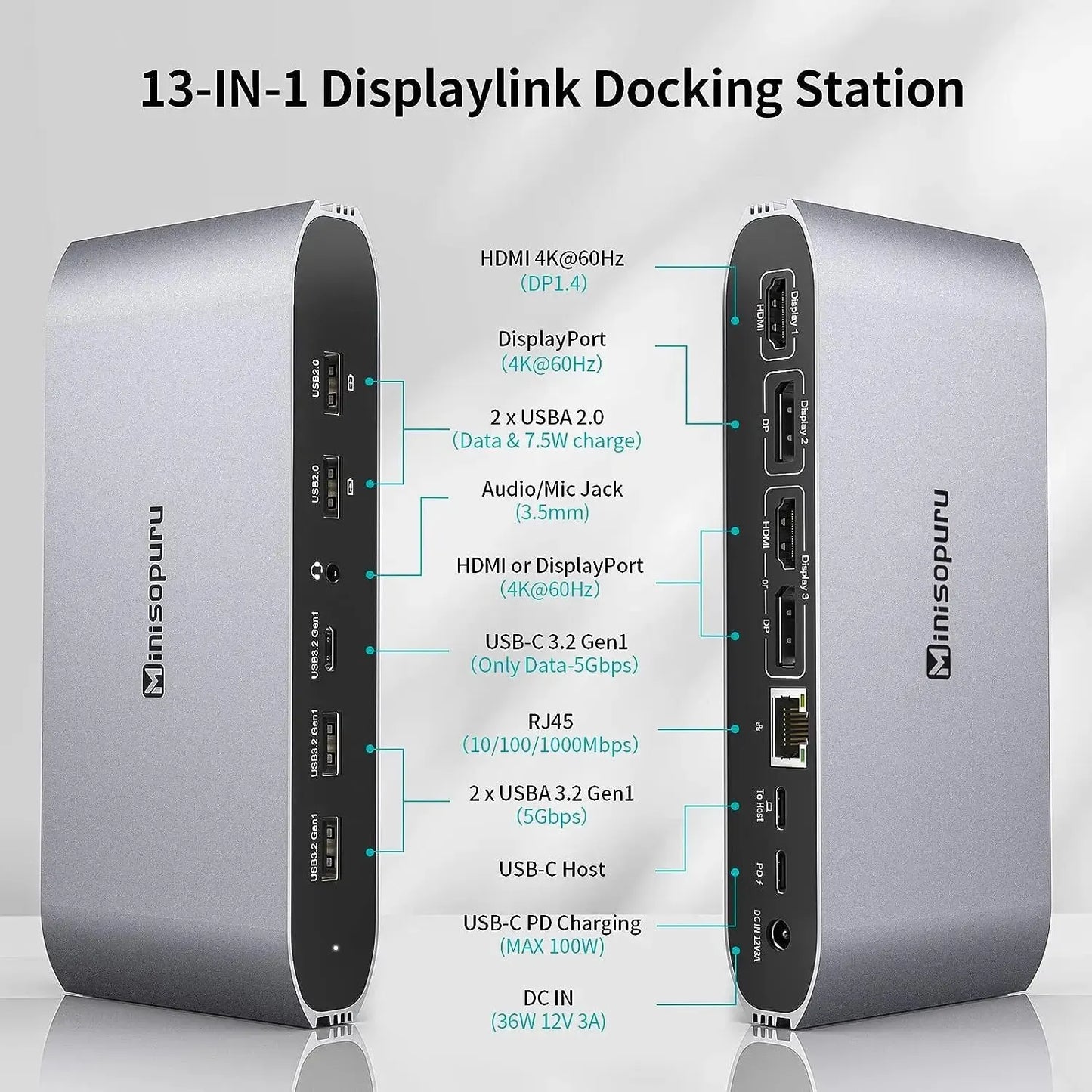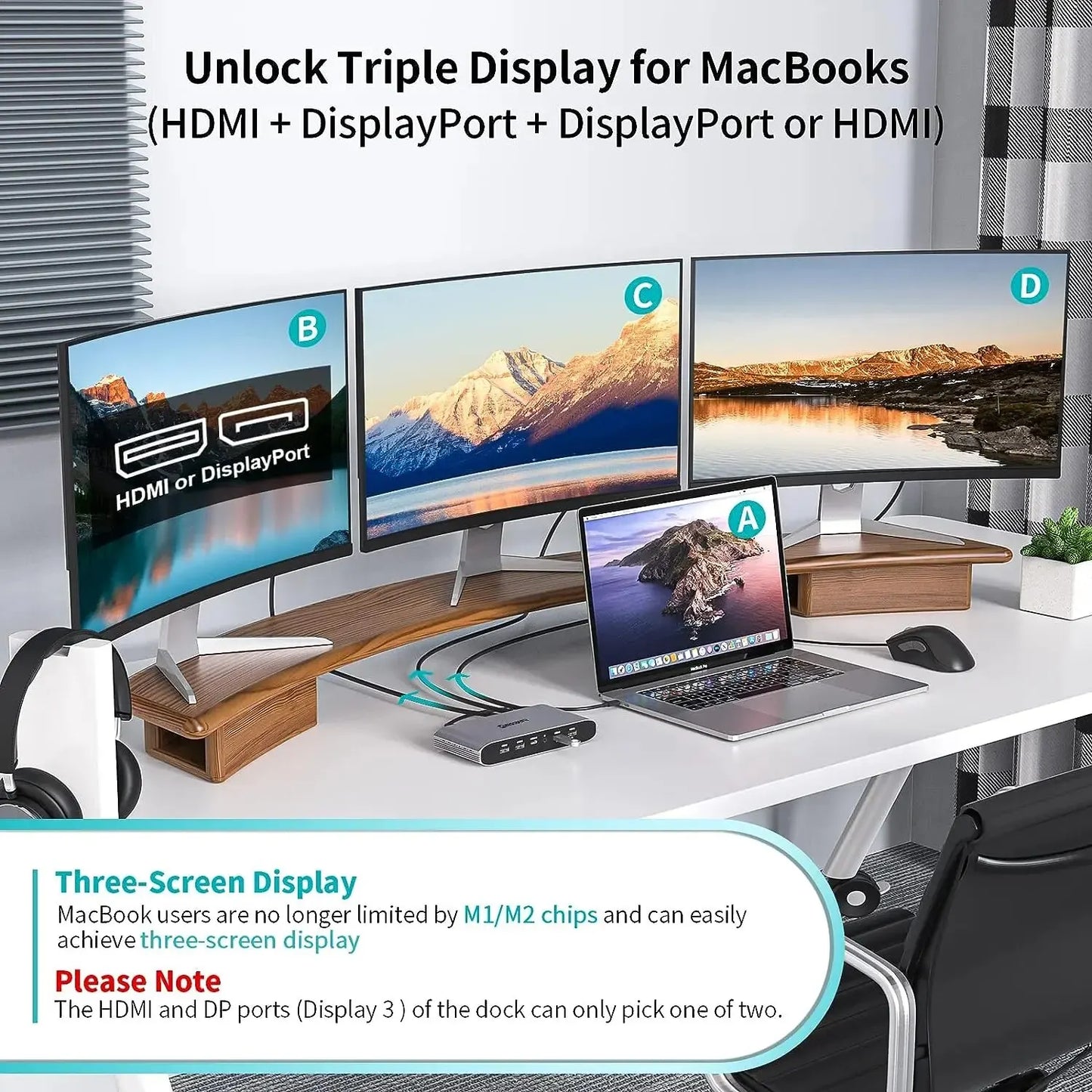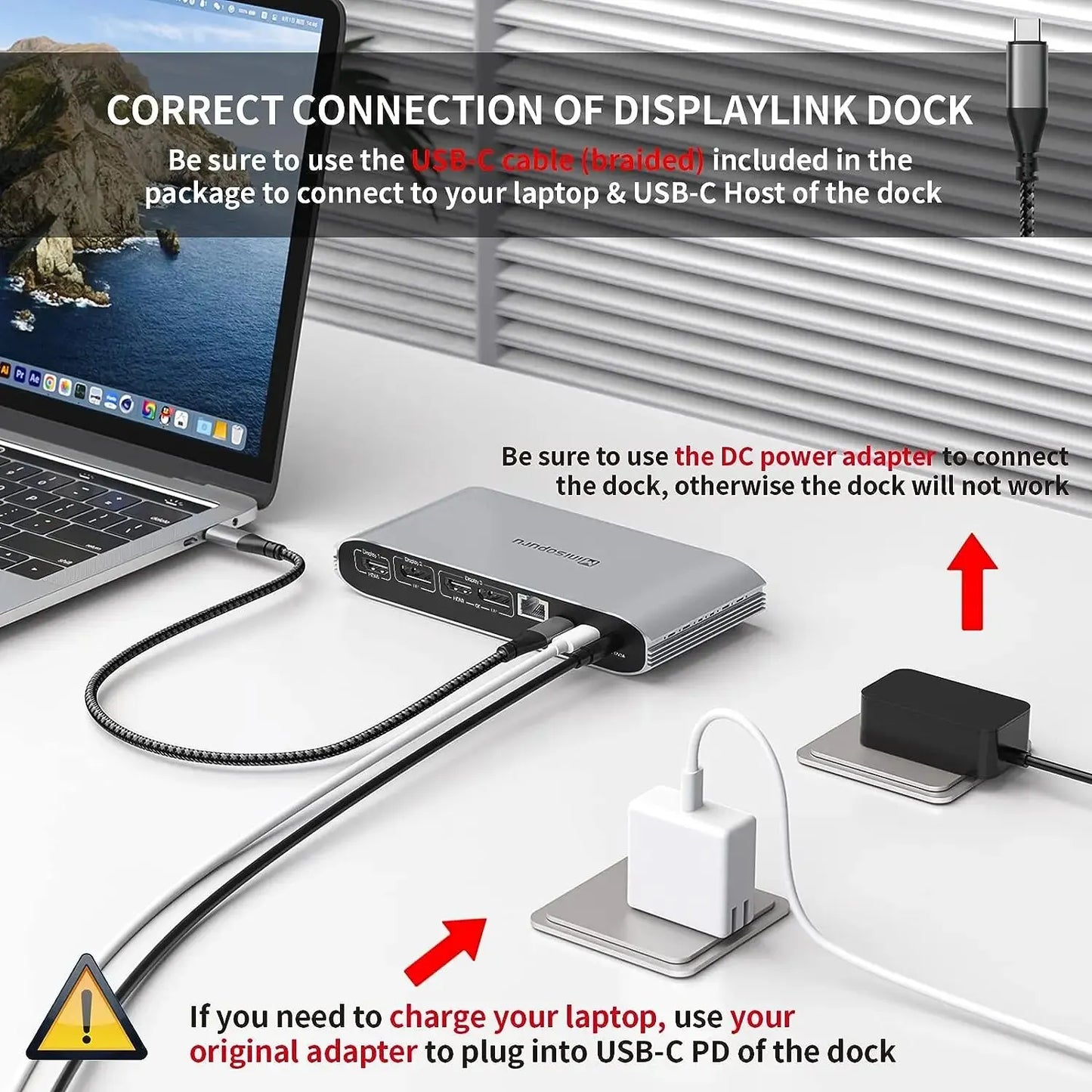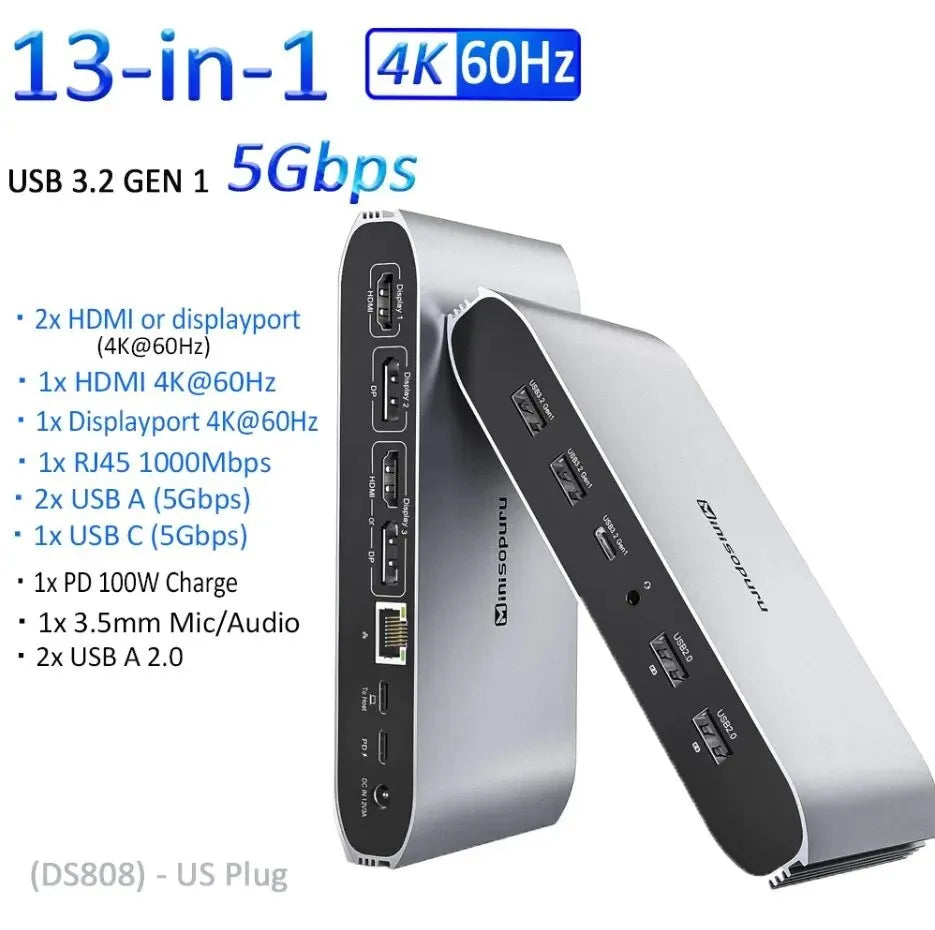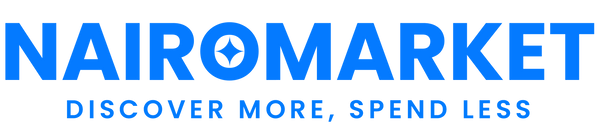Shipped from abroad _ Delivery in 7 days
Minisopuru Displaylink Triple Display Docking Station for MacBook M1 M2 Windows with 2 HDMI 2 DisplayPort PD RJ45 4 USB Port HUB
Minisopuru Displaylink Triple Display Docking Station for MacBook M1 M2 Windows with 2 HDMI 2 DisplayPort PD RJ45 4 USB Port HUB
Couldn't load pickup availability
SPECIFICATIONS
Brand Name: Minisopuru
Ports: 13
Package: Yes
Plug Standard: US
Origin: Mainland China
Funtion: HDMI-Compatible/Card Reader/RJ45
Interface Type: USB Type-C
Standard: USB 3.1
Choice: yes
Minisopuru Displaylink Triple Display Docking Station for MacBook M1/M2/M3/Windows, USB C DisplayLink Docking Station with 2 HDMI and 2 DisplayPort, 100W Charging, USB-C Data
Solve the limitation of MacBook M1/M2/M3 - minisopuru laptop docking stations by installing the DisplayLink driver, making your MacBook not limited by the M1/M2/M3 chip and extend three displays with different content. The DisplayLink docking station is compatible with Windows, Chrome OS, Ubuntu, and Android. Note: Linux/Unix is not supported. (Compatibility: Please check the DisplayLink website.)★Note: You must install the DisplayLink driver on your device to ensure proper media display functionality.
What ports can be expanded】: minisopuru Displaylink dock with 36W power adapter expands 12 ports for daily use: 2 4K HDMI ports + 2 4K display ports + 2 5Gbps USB 3.2 Gen1 ports (data only) + 5Gbps USB C 3.2 Gen1 port (data only) + 100W USB-C PD (max) + 2 USB BA 2.0 S port (data and charging) + Gigabit Ethernet+ 3.5mm audio/microphone jack. Note: minisopuru docking station must connect 36W DC power adapter, otherwise it will not work.
Super Fast Data Transfer & Fast Charging: The two USB A 2.0 ports of the laptop docking station can not only connect the keyboard and mouse, but also provide 7.5W power to charge your phone or other devices. And the USB docking station has two USB-A 3.2 Gen1 5Gbps ports and one USB-C 3.2 Gen1 5Gbps port (USBA/C 3.2 Gen1 only supports data transfer), transferring 1GB of files in seconds. Additionally, you can choose the USB-C PD (Maximum 100W) port of the laptop dock to charge your laptop.
Laptop with USB C Port: 4K Triple Display Docking Station: The 3 monitor docking station one-stop solution for the needs of 2 types of laptop. When the host port of the MacBook Pro docking station connects the laptop's Thunderbolt 3/4, the full-featured USB 4 or USB-C port can realize three different displays: HDMI (display 1) + DP (display 2 ) + DP or HDMI (screen 3) )will reach 4KK@60Hz (under DP1.4). ★ Note: The HDMI and DP ports in the display 3 areas of the minisopuru USB C dock can only choose one of two.
Laptop with USB A port: 4K docking station Dual Monitor: When the USB C docking station, the host port connects to the USB A laptop, it can realize two different displays: DP (Display2), DP or HDMI (Display3) will reach 4K @60HZ. ★Note: When the USB-C host port of the dual monitor docking station is connected to the USB A port of the laptop, HDMI (display 1) and USB-C PD are unable to work.


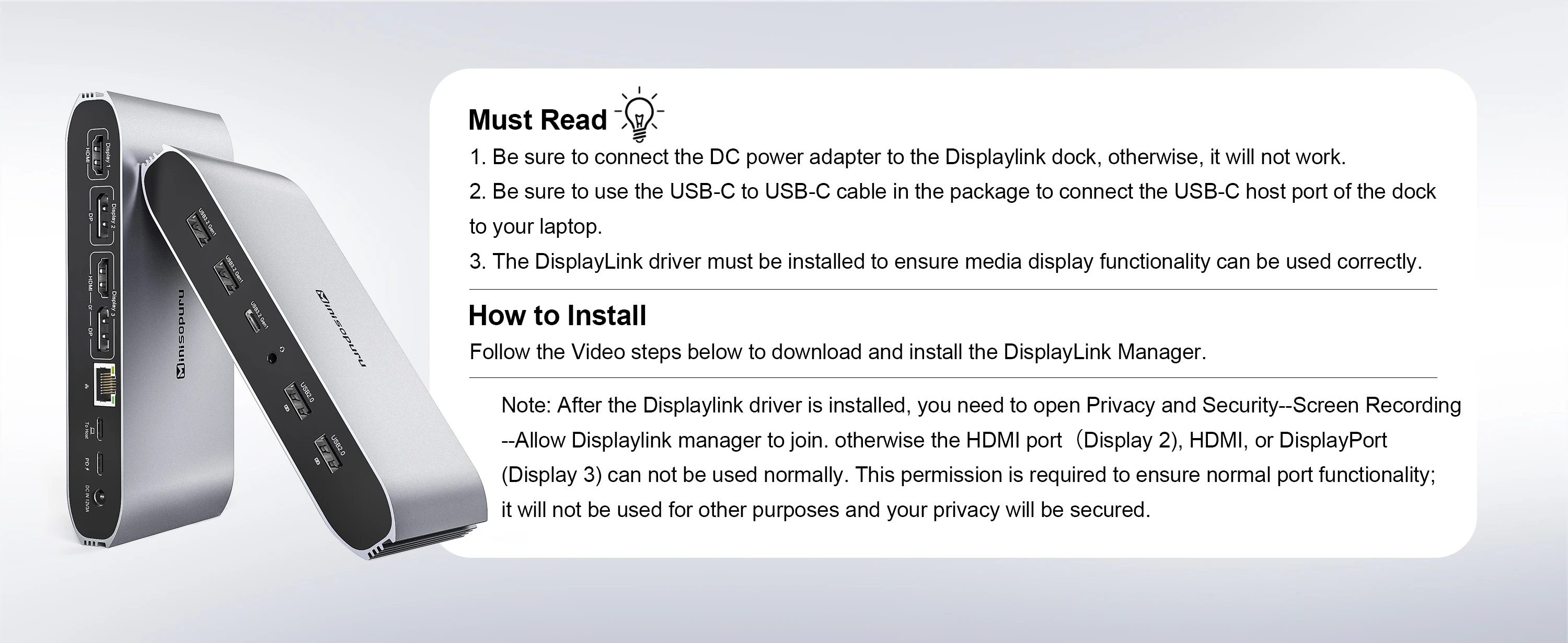
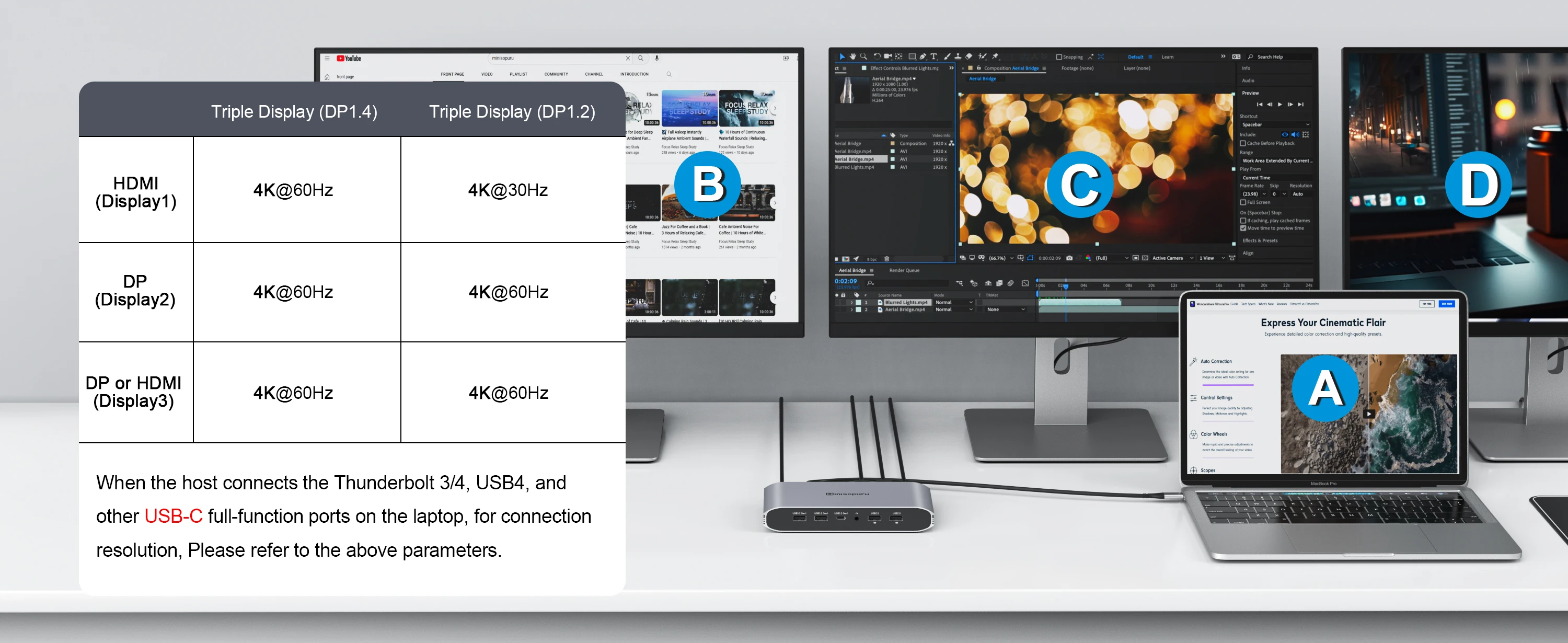
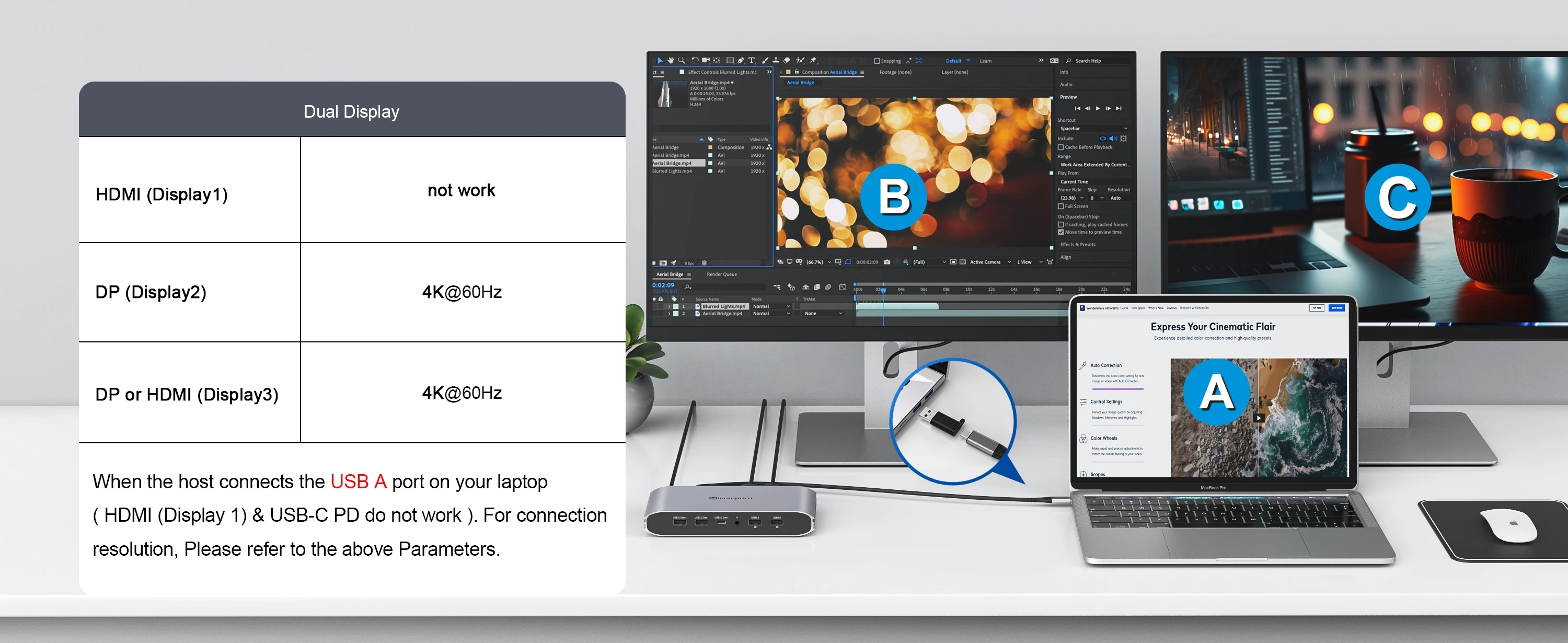
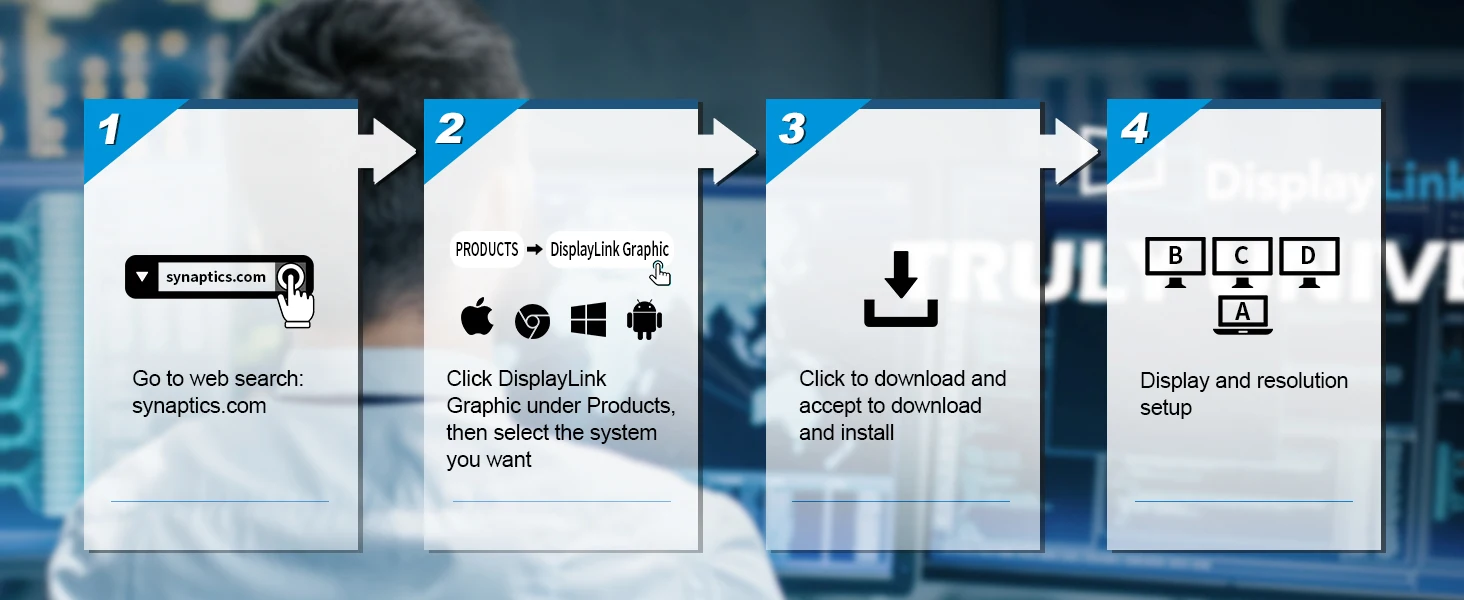

Share