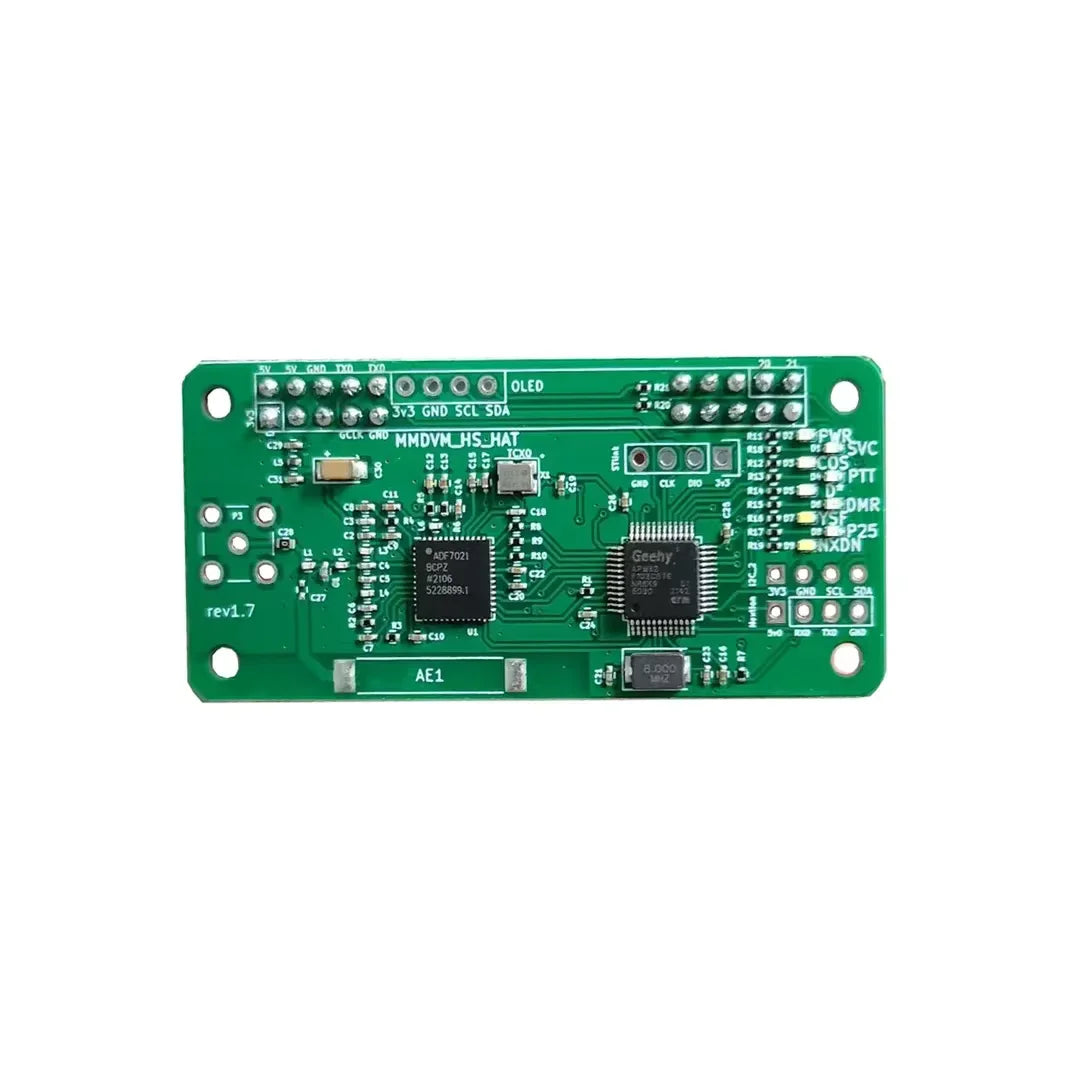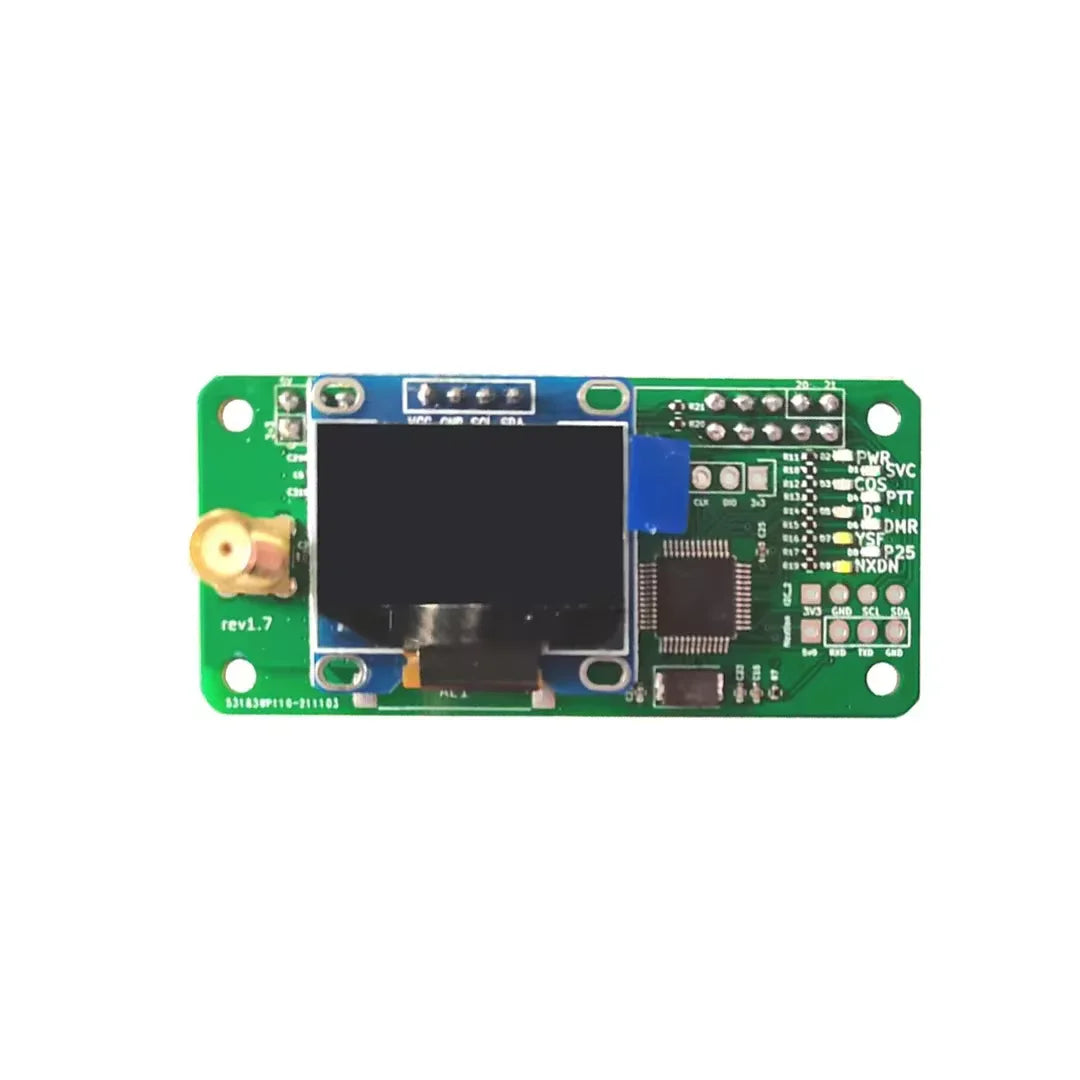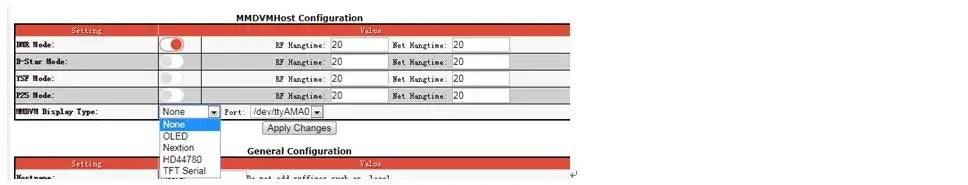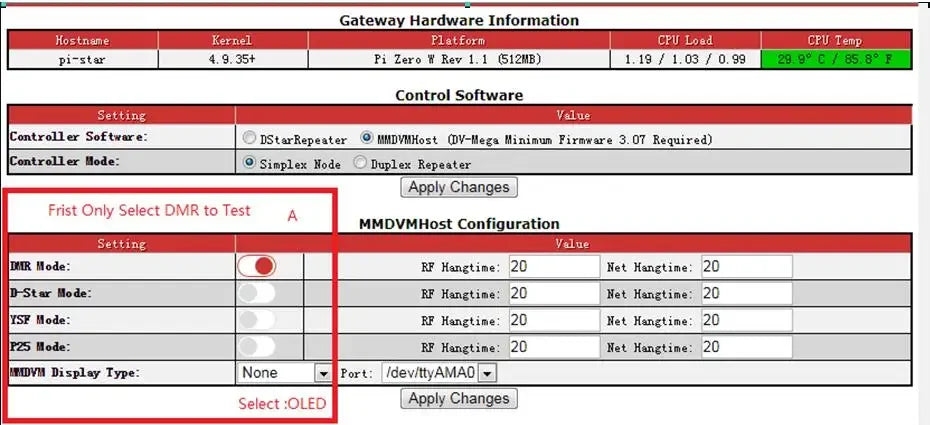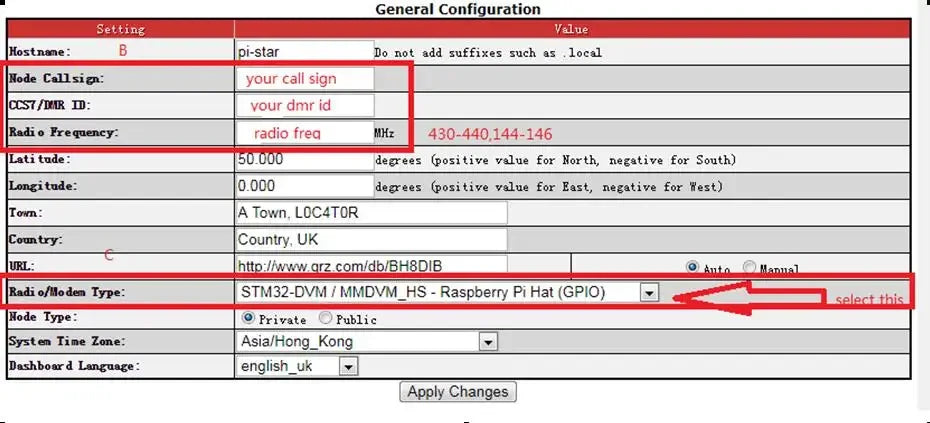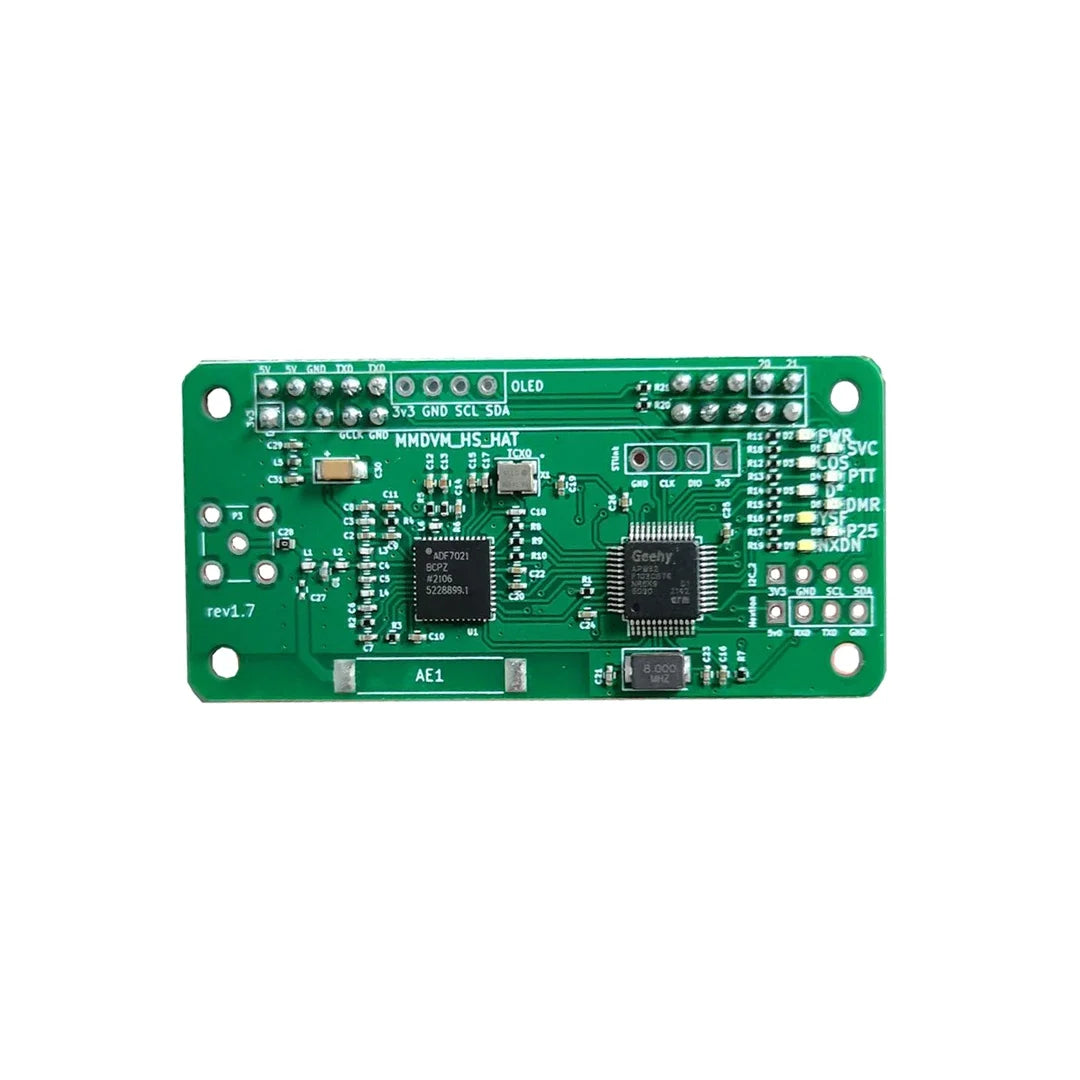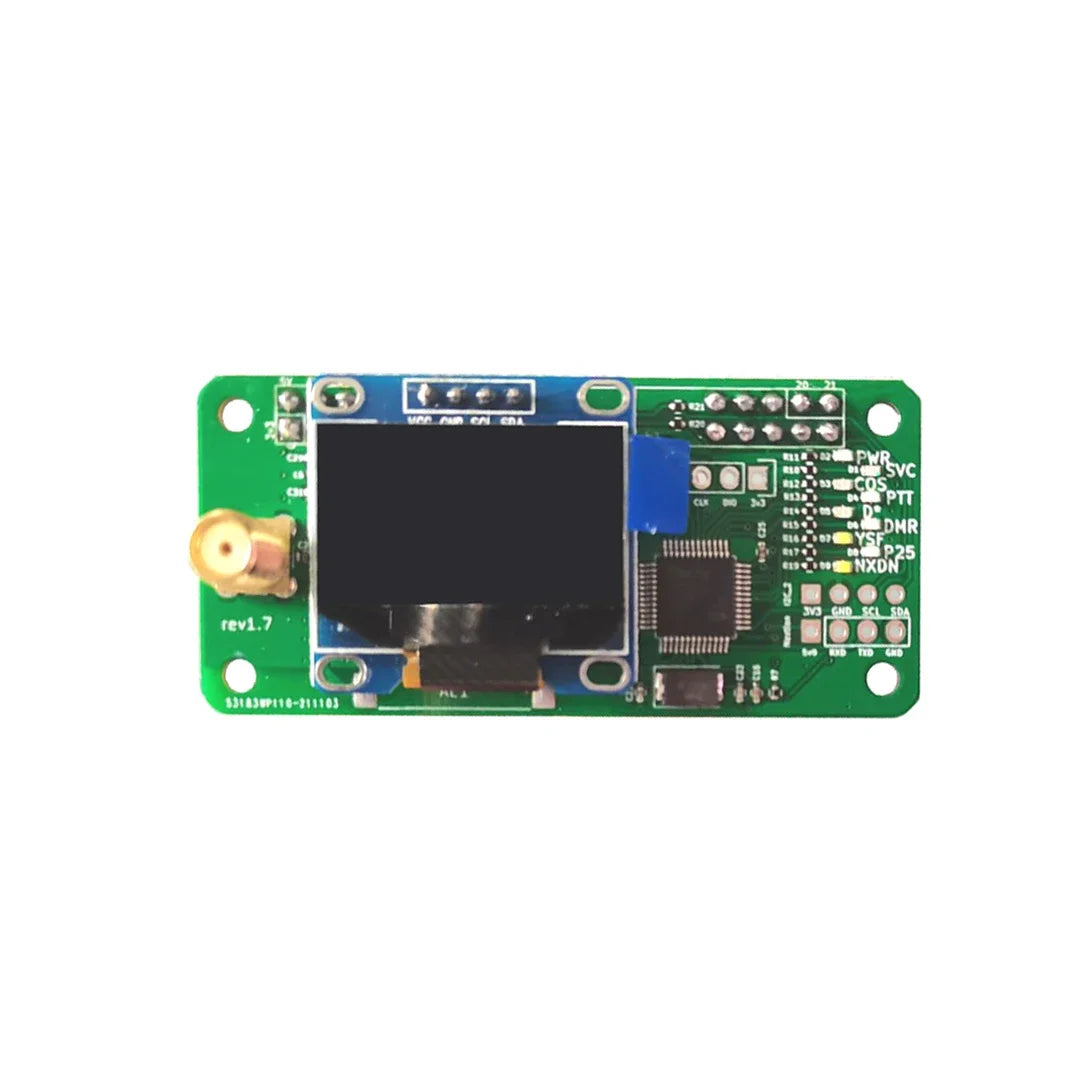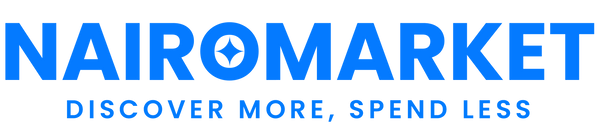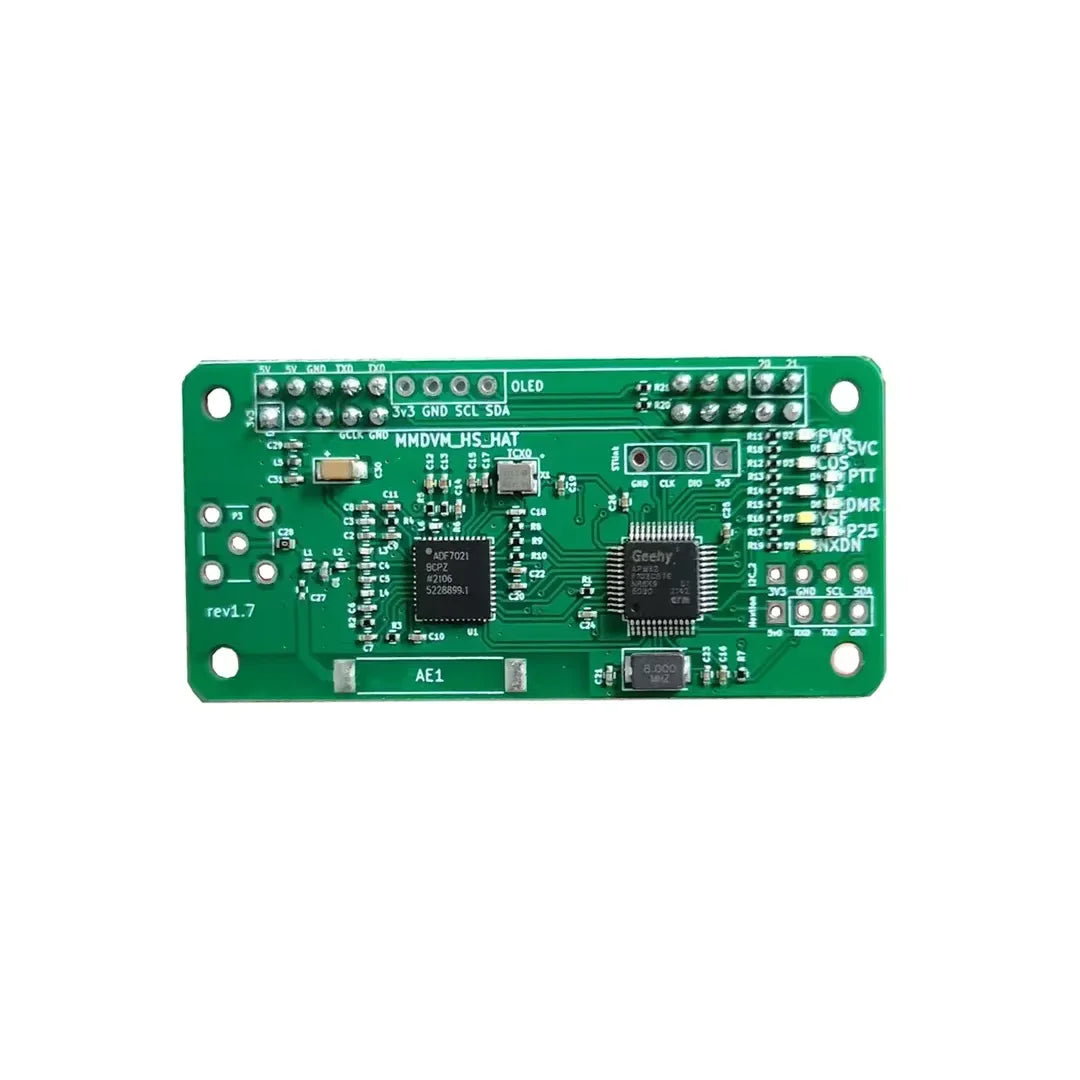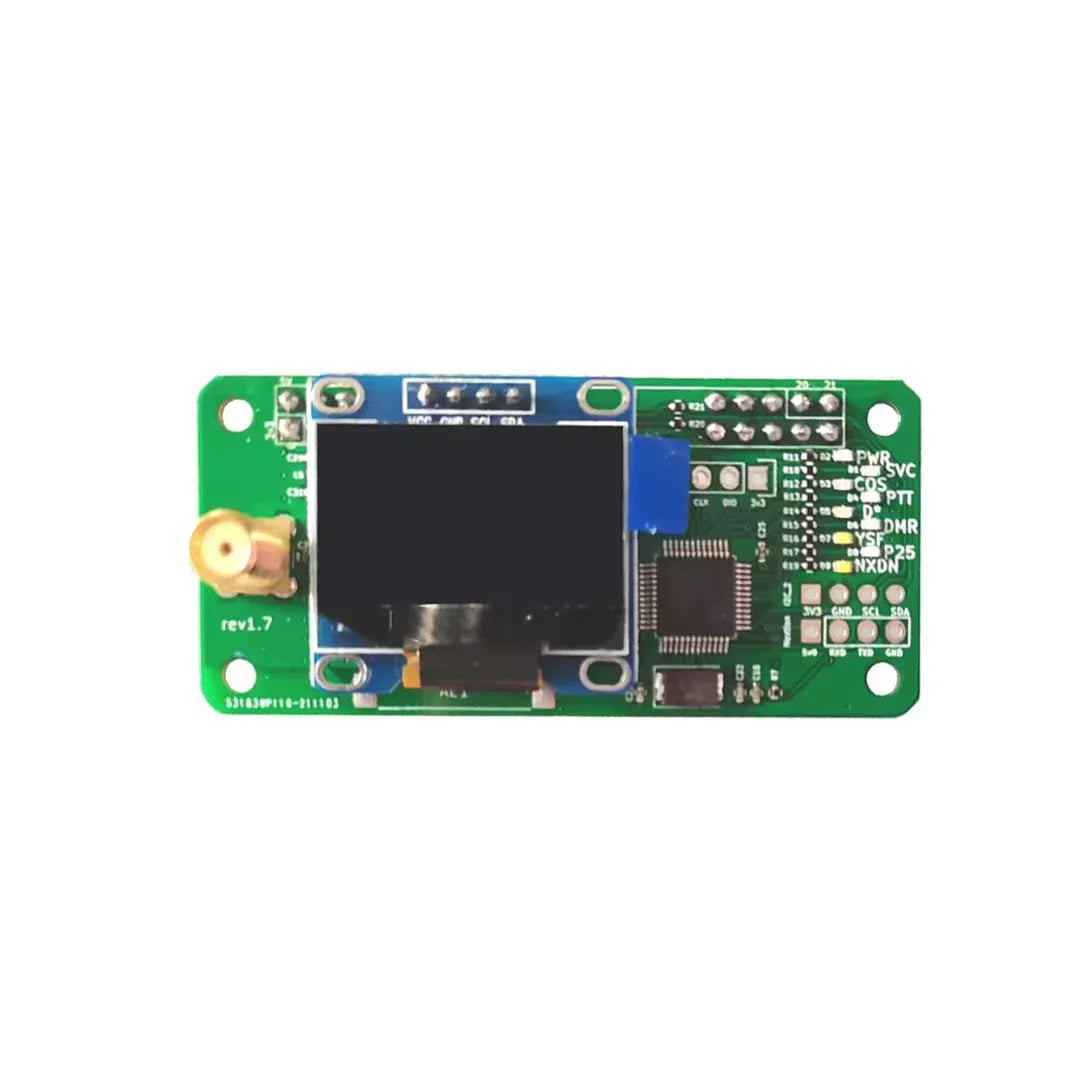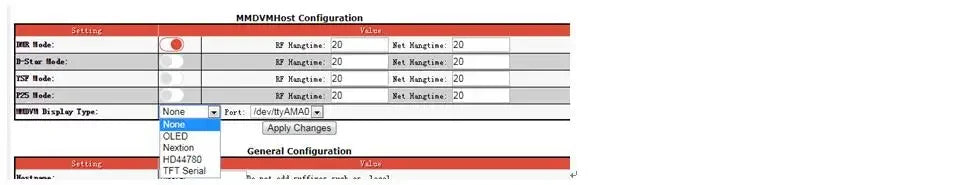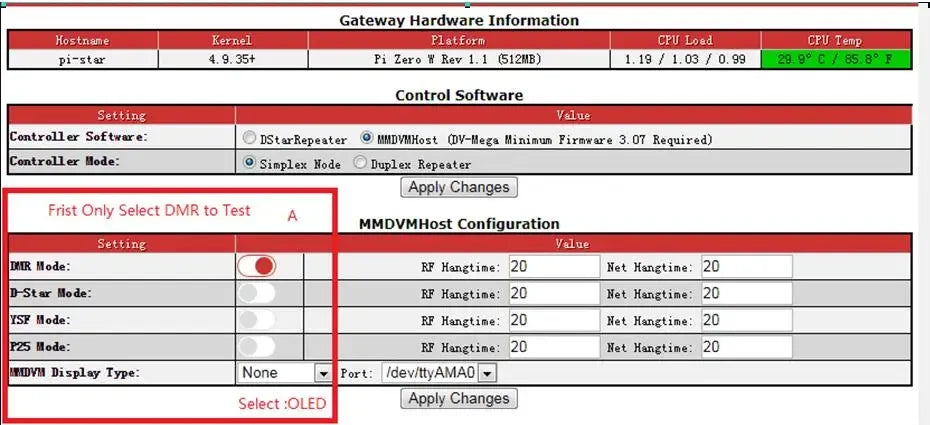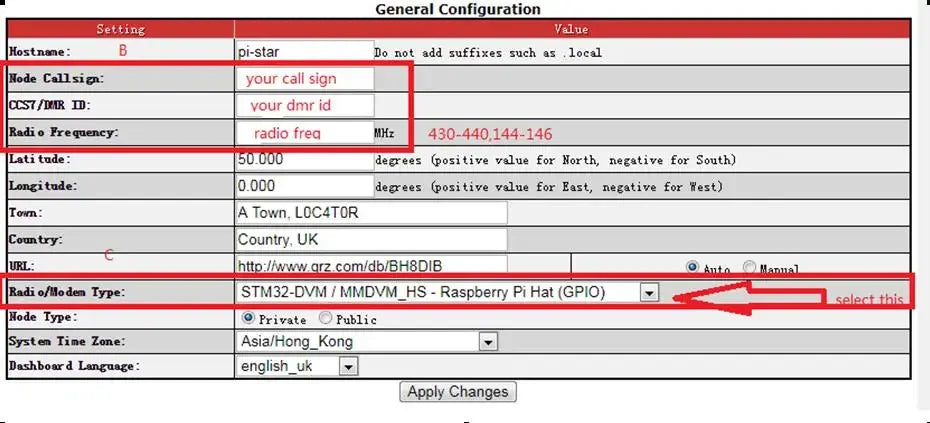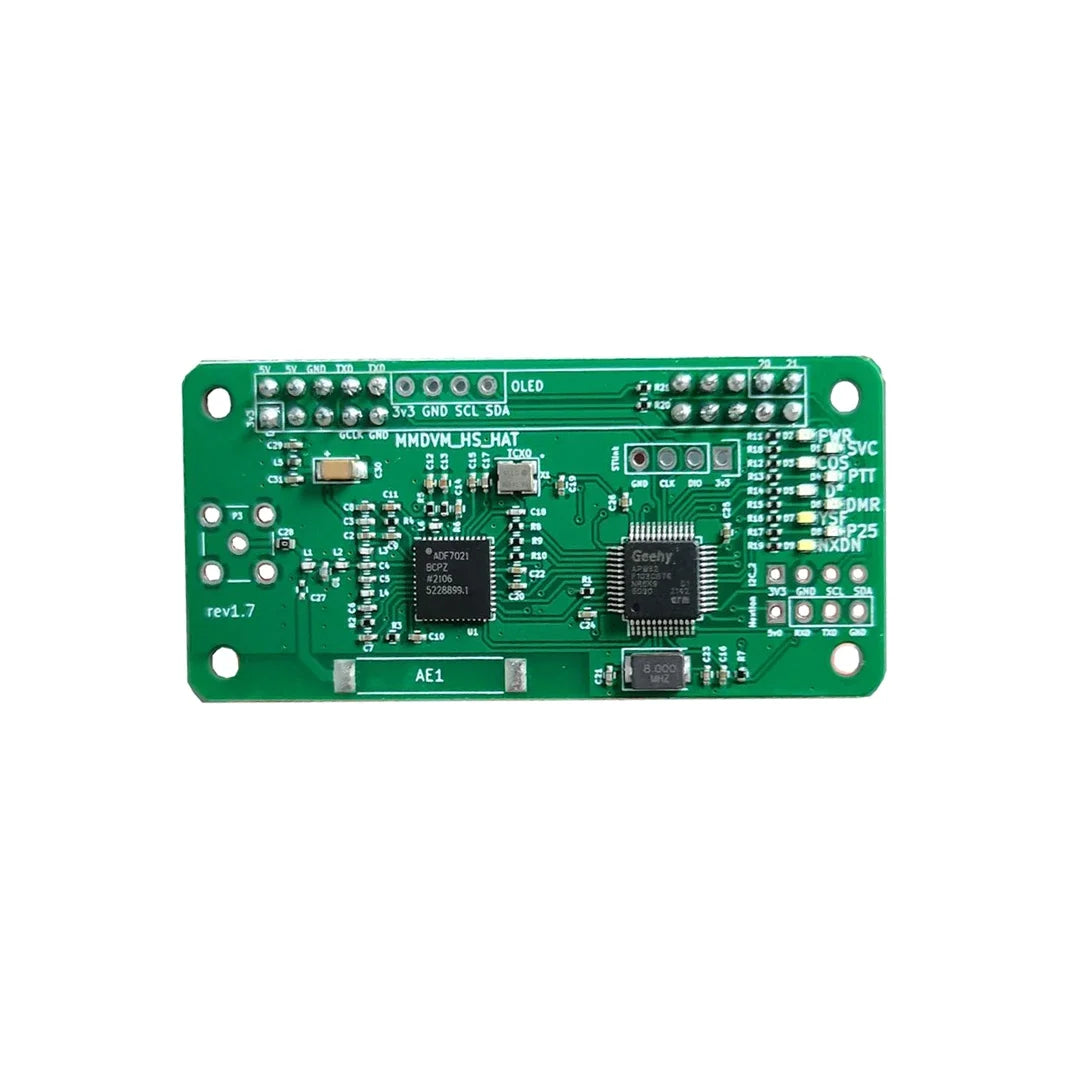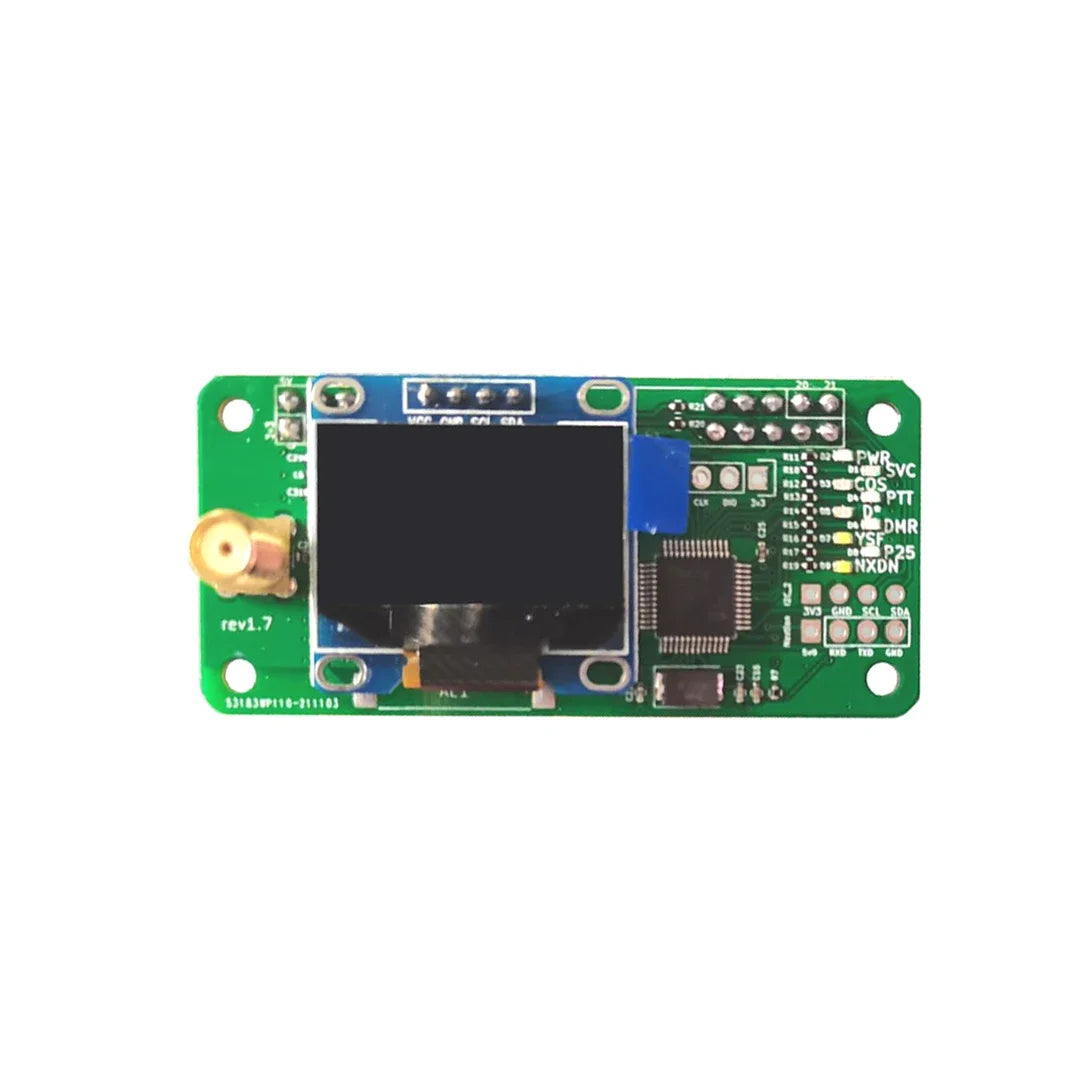Shipped from abroad _ Delivery in 7 days
New MMDVM Hotspot WiFi Digital Voice Modem NXDN P25 YSF Pistar DSTAR DMR Raspberry Pi + 16G card
New MMDVM Hotspot WiFi Digital Voice Modem NXDN P25 YSF Pistar DSTAR DMR Raspberry Pi + 16G card
Couldn't load pickup availability
SPECIFICATIONS
Accessories Type: spring
Brand Name: LUSYA
Choice: yes
Compatible Brand/Model: None
Electric: No
Hign-concerned Chemical: None
Model Number: PIMMDVM01
Origin: Mainland China
With USB: Yes
is_customized: Yes
Specifications
1.7version simplex MMDVM board + raspberry pi + 16g tf system card + case
Selling point : Our simplex and duplex systems all use an offset of 0, which is our duplex system. Regardless of simplex or duplex, the offset is 0.
We are using high-precision temperature compensated crystals, so it is 0
We use high cost TCXO crystal with extremely low bit error rate, offset of 0,
and frequency error of 0
802.11 b/g/n wireless LAN
1GHz, single-core CPU
512MB RAM
Micro USB power
installed JumboSPOT UHF(430-440)+VHF(144-146)
(VHF is not the main band, performance reduction)RF extend board.
16G TF CARD Installed PI-STAR panel
support DMR,YSF,P25 mode to QSO with RF To internet
OLED Display
--------------------------------------------------------------------------------------------------------------------------------------
Default installed pi-star to TF card, wifi TEST SSID is TZB,pass is 13902982913,you can change your router 's default SSID and pass it will auto connect.
or you can
visit http://www.pistar.uk/wifi_builder.php input your home ssid and psk ,then download the wpa_supplicant.conf inside with have your home ssid and psk,then save to TF card ,ROOT root directory example F:\ then power on it ,wait 2-3 minutes ,it will auto connect your home 's ssid,you can check your wifi router to see the pi-star host connected and it's ip.
also you can use your pc to ping pi-star ,if success,you can open http://pi-star or your pi-star's ip default login user is pi-star,
pass is raspberry,then login to SET your CALLSIN,ID,FREQ,and Modem,like the picture:
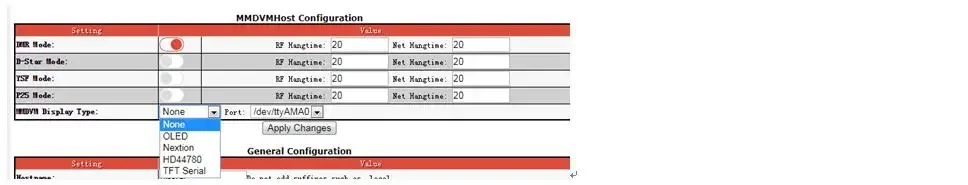
Display Type is :OLED then Apply Changes.
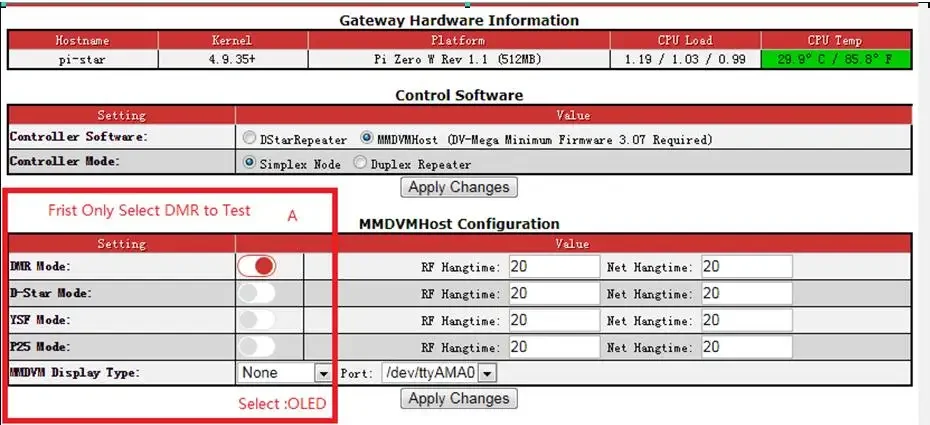
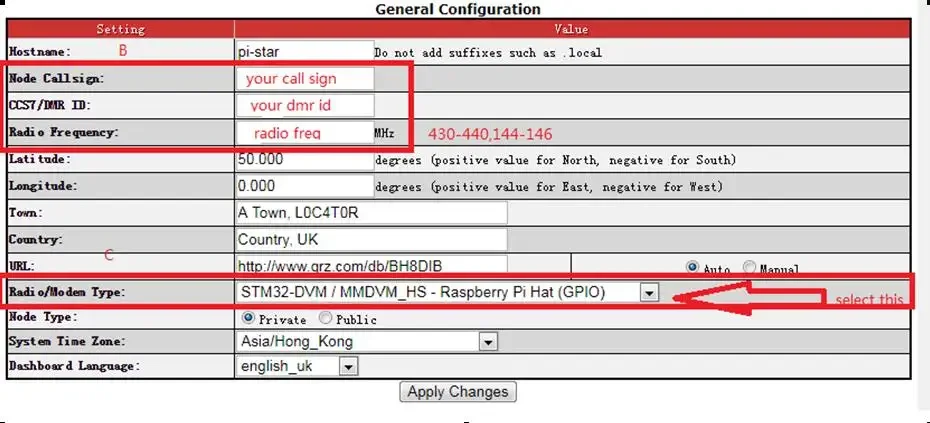
also your DMR radio must input the Talk Group and Freq ,then you can talk now.
More info
http://www.pistar.uk
http://www.pistar.uk/dmr_bm_talkgroups.php
if you have problem you can install the pi-star IMAGE file to TF card again :
http://www.pistar.uk/downloads/
http://www.pistar.uk/downloads/Pi-Star_RPi_V3.4.8_08-Dec-2017.zip

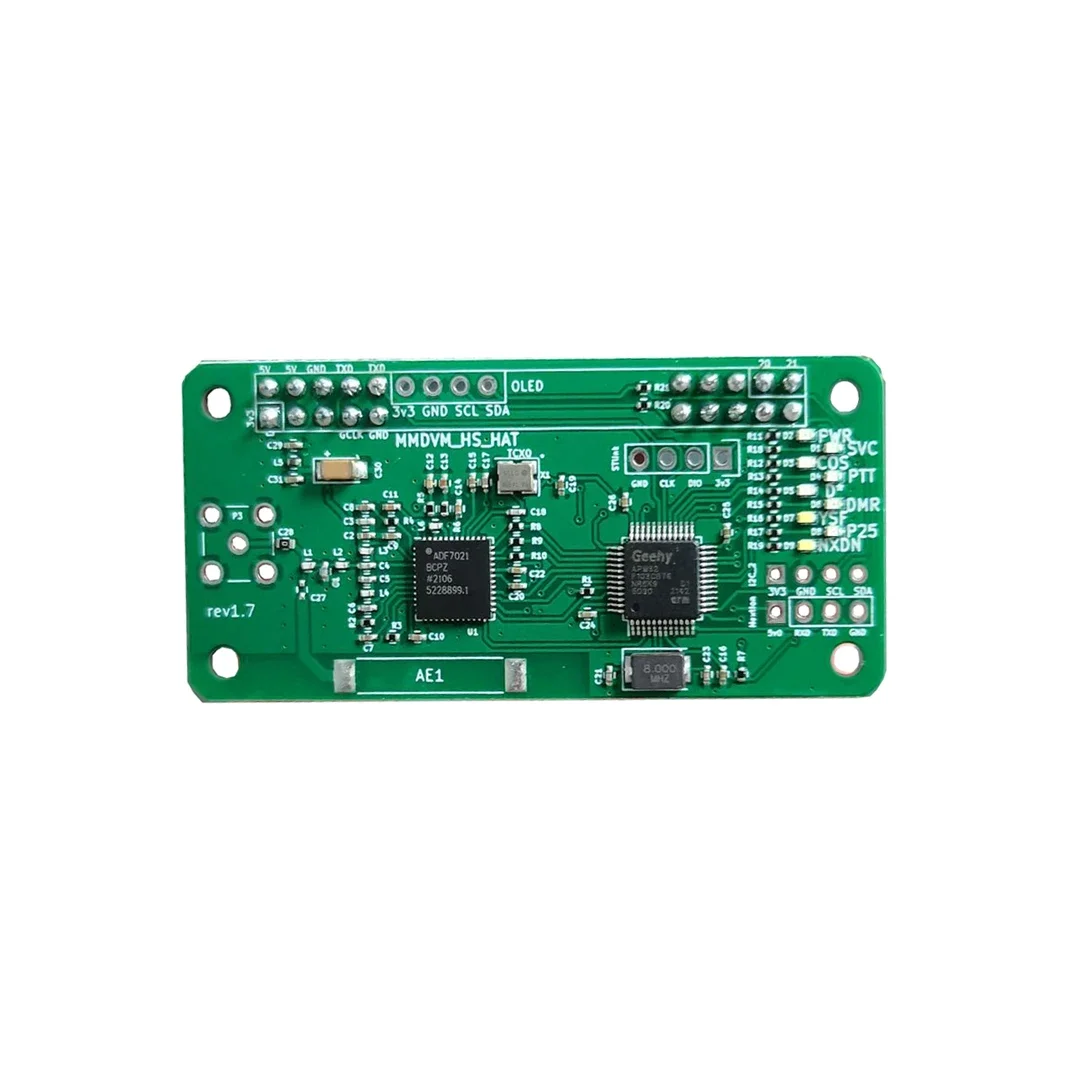
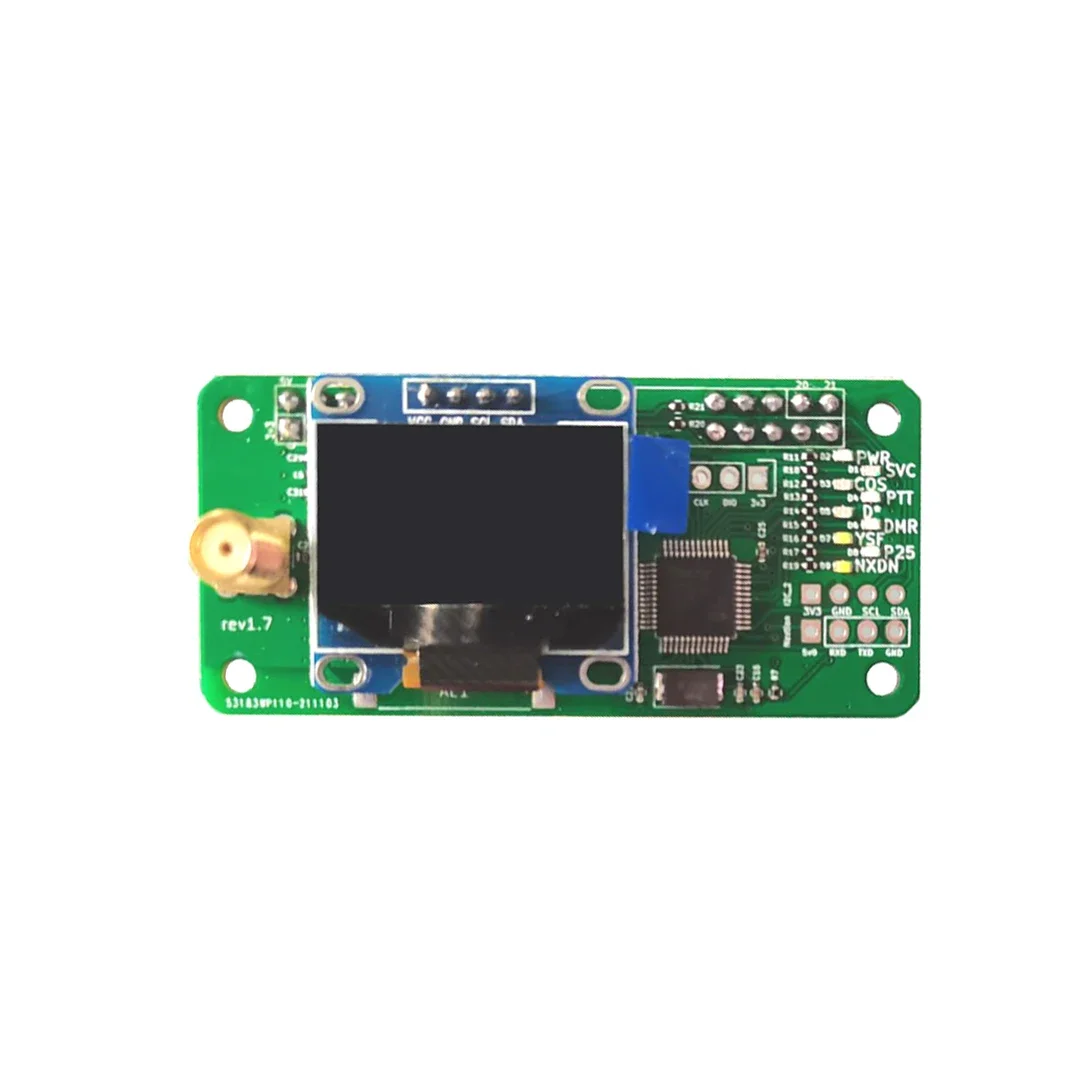



Share