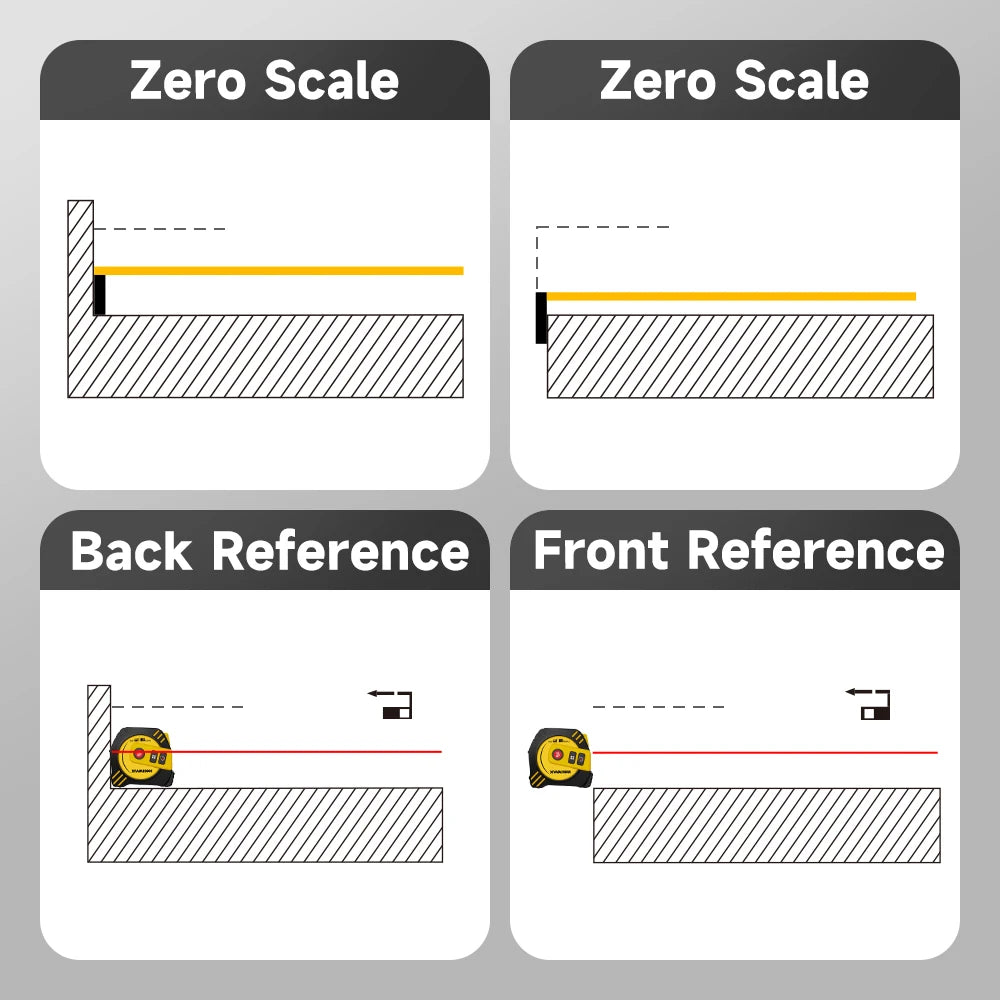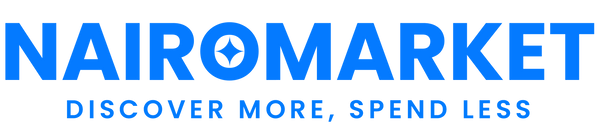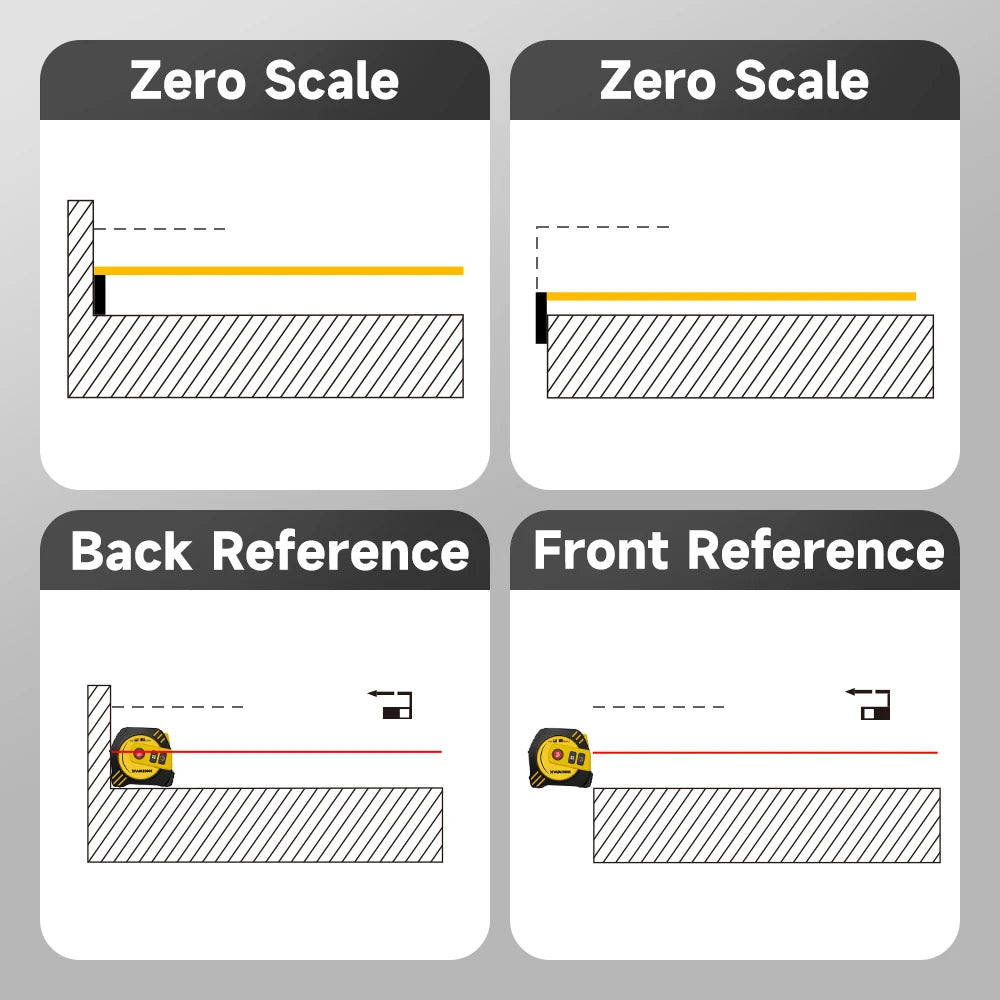NairoMarket
Nohawk 40m/80m Laser Tape Measure Tape Measure Measuring Tool Laser Distance Meter Steel Tape Measure USB Rechargeable
Nohawk 40m/80m Laser Tape Measure Tape Measure Measuring Tool Laser Distance Meter Steel Tape Measure USB Rechargeable
Couldn't load pickup availability
SPECIFICATIONS
Application: Interior Designer/Interior Decoration
Battery Included: Yes
Brand Name: Nohawk
Certification: CE,FCC,RoHS,weee
Choice: yes
Function: Area, Volume, Pythagorean Theorem
Hign-concerned Chemical: None
Laser hazard level: Class 2(<1mW)
Measurement Accuracy: ±0.1m
Model Number: Laser ranging tape
NOHAWK Model: T2
Origin: Mainland China
Power Source: Rechargeable
Power Type: Rechargeable
Product Name: 2 In 1 Laser Tape Measure
Size: 82*50*76mm/3.2*2.0*3.0inch
Tape length: 5M
semi_Choice: yes
NOHAWK 40m/80m 2 in 1 Laser Tape Measure Laser Measuring Tool 16 ft Measuring Tape LCD Display Self-Locking Measuring Pythagorean, Area, Volume for Interior Designer
Precautions
1.Please do not use the instrument near the aircraft or medical equipment, do not use the instrument inflammable, explosive liquid, gas or dust environment.
2.Do not illegally modify or change the performance of the laser transmitter of the instrument.
3.Do not immerse the instrument in water, wipe the lens with alcohol or other organic solvent, wipe the lens directly with hands or other rough objects, do not damage any safety warning signs on the instrument.
Please note:
1. This short-range distance meter is suitable for indoor measurements. Strong light or sunlight may affect the maximum range.
2. Avoid black backgrounds, as their low reflectivity may result in no measurement values.
Unit Switch
Long press mode button to switch the unit, the sequence is meter(m), inch(in), ’ ”, foot(ft).
Mode
1.The default mode is Single Measurement after power on. Press mode button to switch function mode.
2.Area Mode
3.Volume Mode
4.Pythagorean Mode
5.Storage Mode
6.Reference Switching Mode
Put the equipment into storage mode(AEF) and short press the on button for 3 seconds to switch front and rear reference.

Share