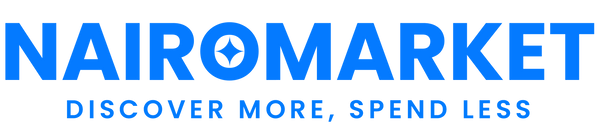Shipped from abroad _ Delivery in 7 days
PV123 pocket phone photo printer inkless portable Bluetooth color photo printer gift best choice for Canon PV-123
PV123 pocket phone photo printer inkless portable Bluetooth color photo printer gift best choice for Canon PV-123
Couldn't load pickup availability
SPECIFICATIONS
Brand Name: SZZKET
Interface Type: bluetooth
Double-sided Printing: No
Type: zink
Paper Feed Mode: Automatic and manual
Print Speed: 10ppm
Supports Network Printing: Wireless
Hign-concerned Chemical: None
Max Paper Size: 5.0 * 7.6cm
Origin: Mainland China
Max. Resolution: 300dpi
After-sale Service: Shop's Three Guarantees
Size: 118.3*82.4*18.7 mm
Voltage: 100-240V
Application: For Home Use
Use: Photo Printer
Printer Standard: 1 printer +1 Data line +10 photo paper +1 manual
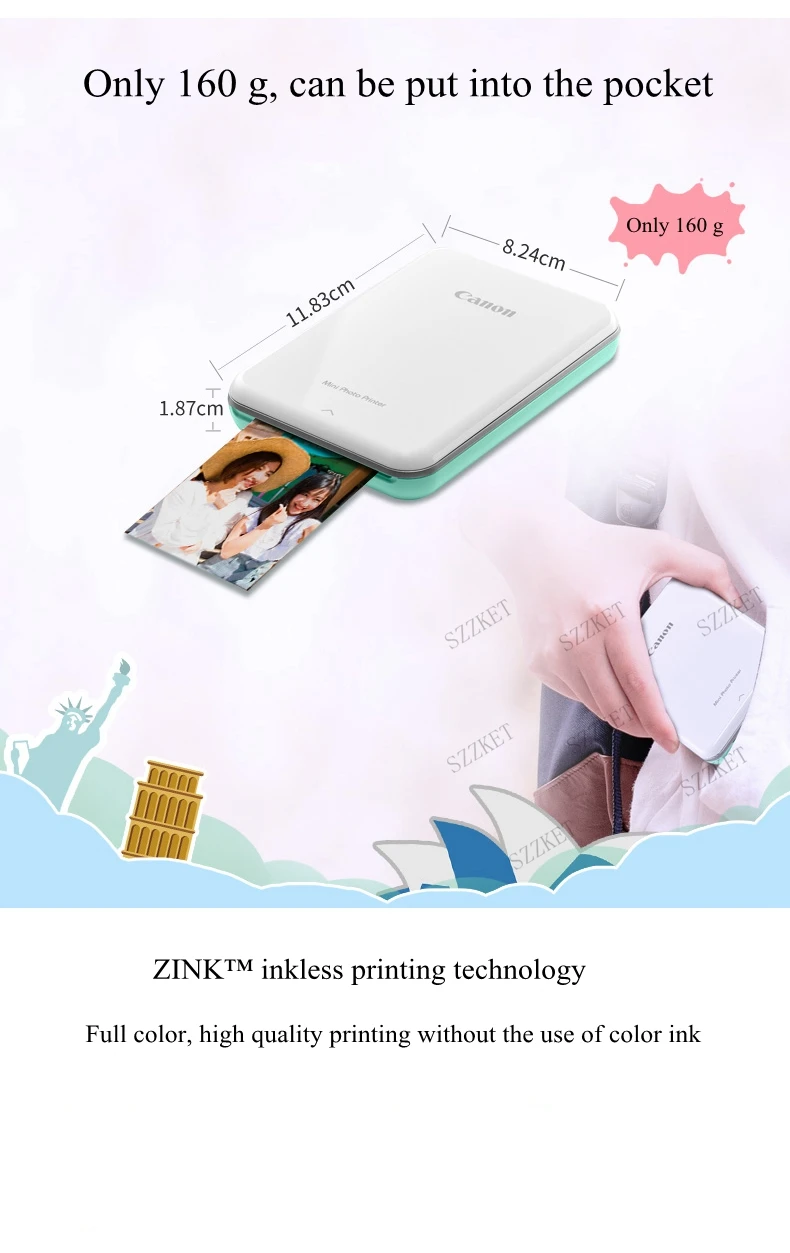
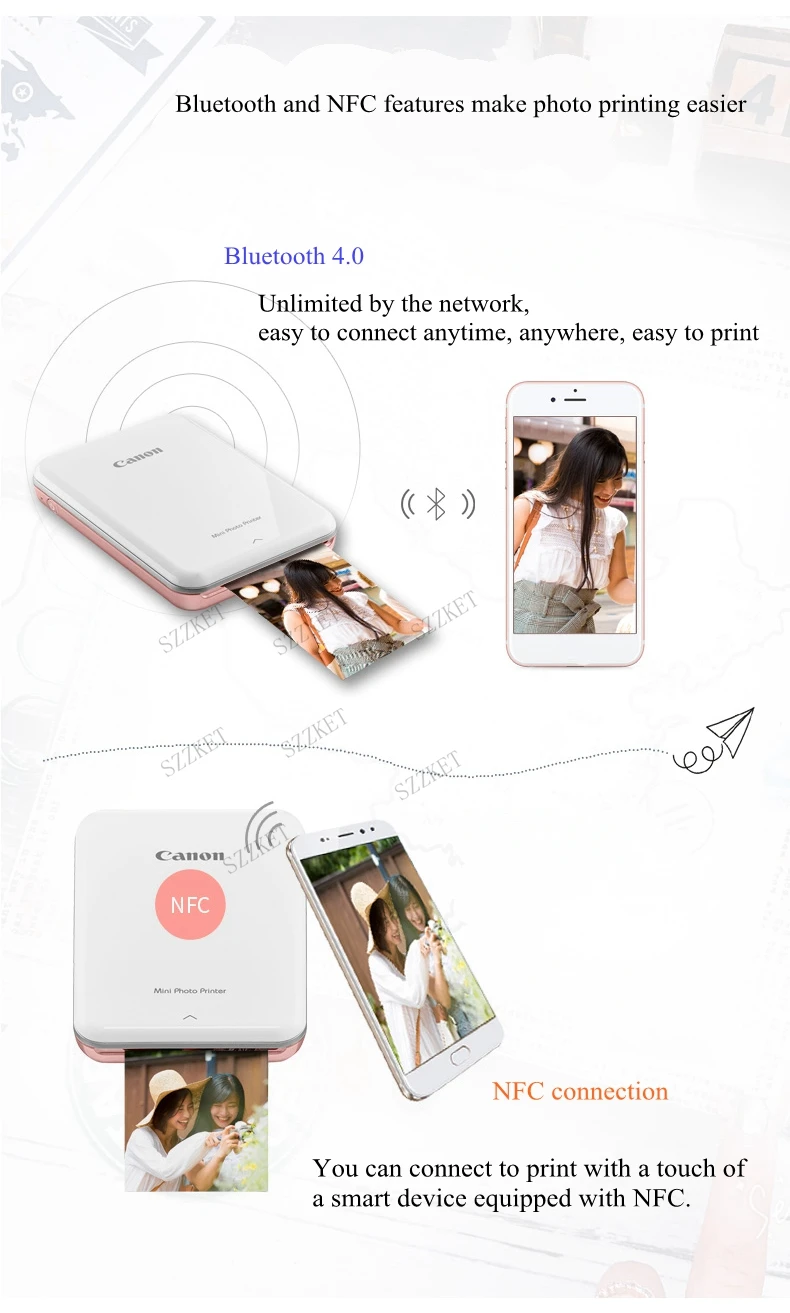
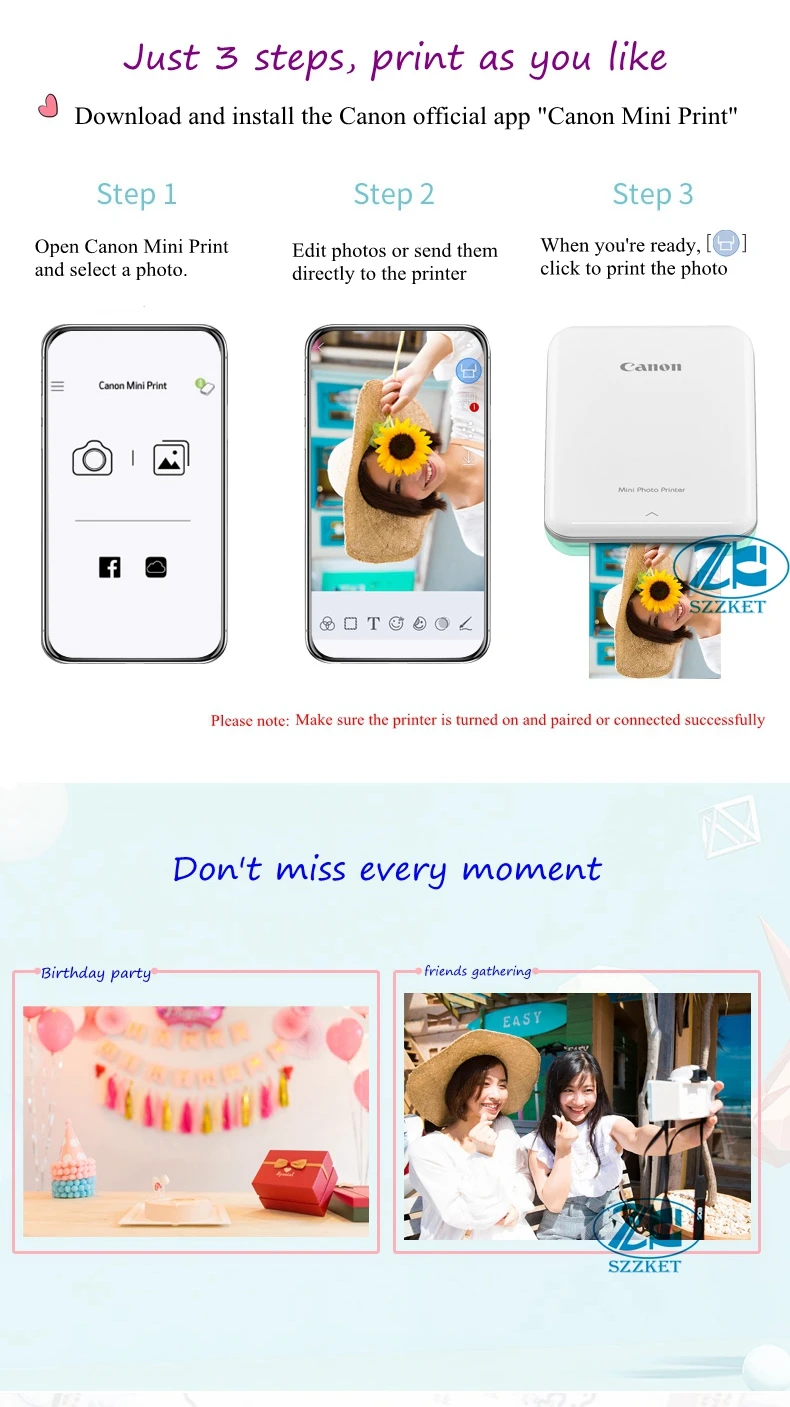



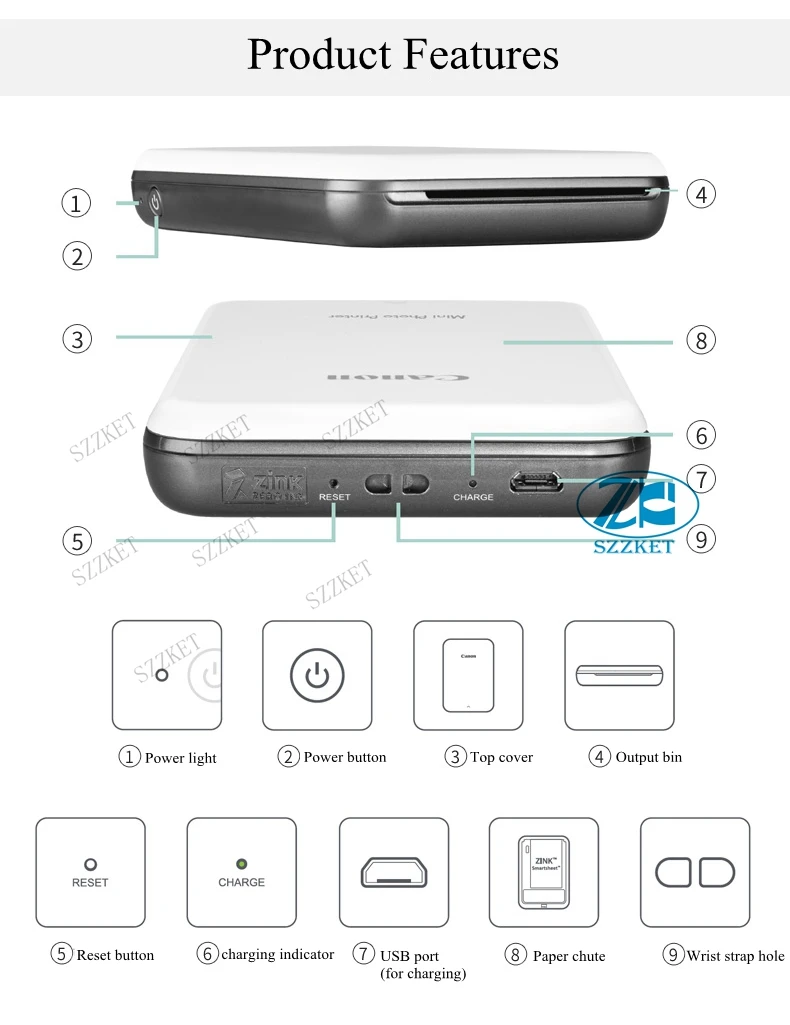
Just 3 steps, print as you like
Download and install the Canon official app "Canon Mini Print"
1. Open Canon Mini Print and select the photo.
2, edit photos or send directly to the printer
3. When you are ready, click to print the photo.
Please note: please make sure the printer is turned on and paired or connected successfully.
Share