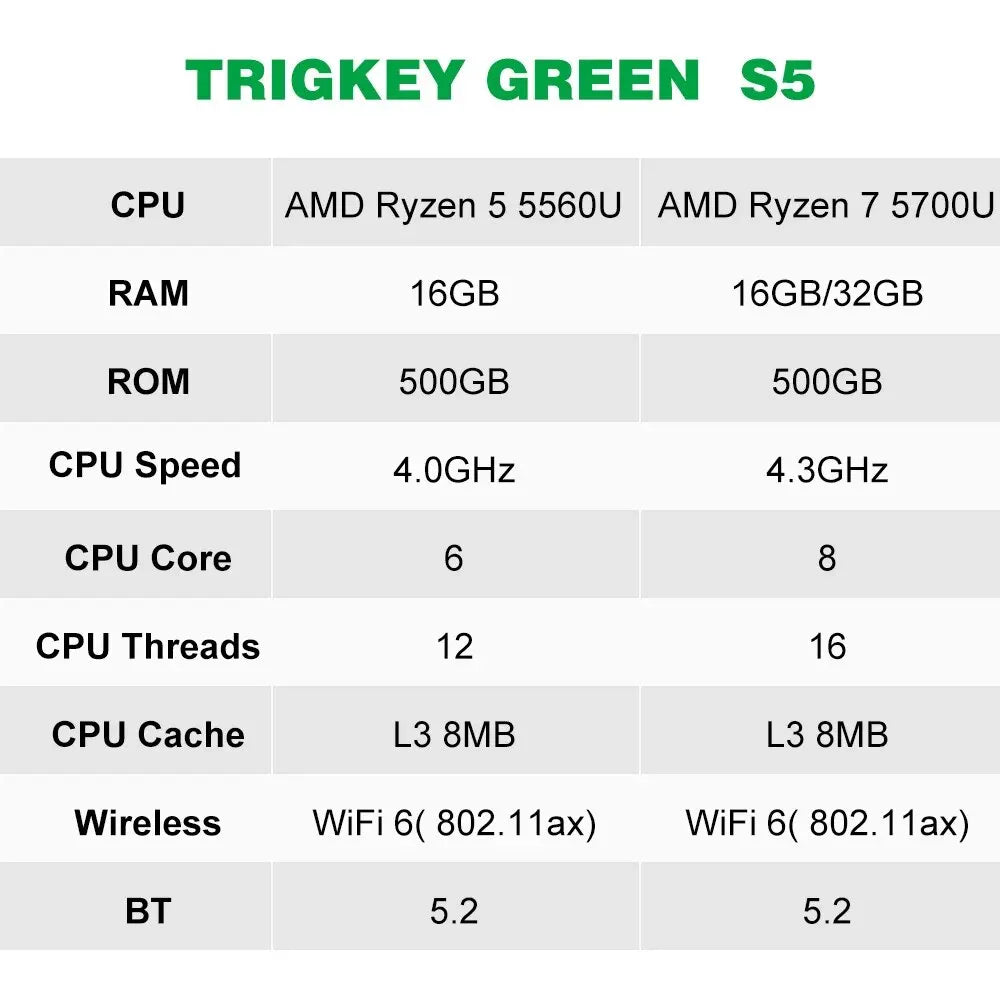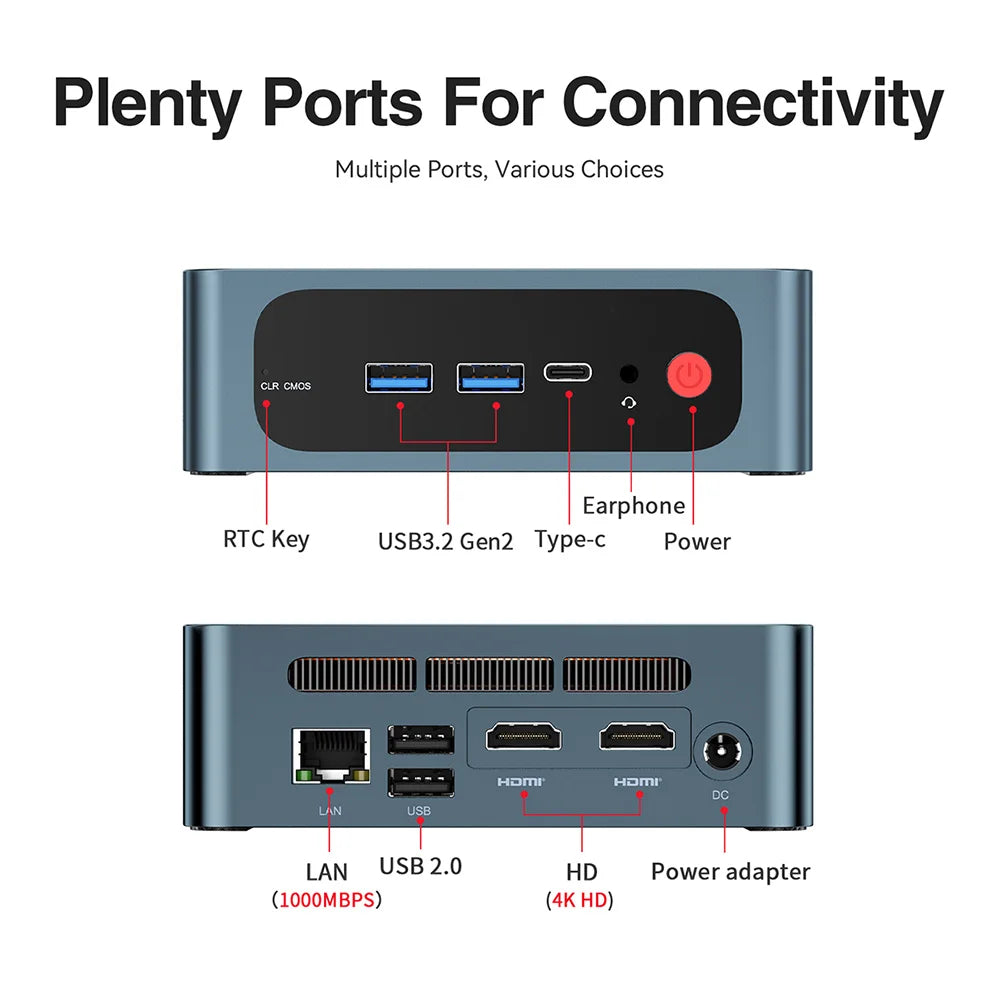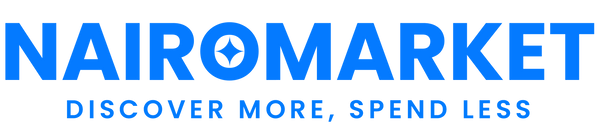TRIGKEY S5 Mini PC AMD Ryzen 5 5560U Desktop 6C12T 16G DDR4 500G NVME SSD R7 5700U Mini Computer HD Triple Display WiFi6 BT5.2
TRIGKEY S5 Mini PC AMD Ryzen 5 5560U Desktop 6C12T 16G DDR4 500G NVME SSD R7 5700U Mini Computer HD Triple Display WiFi6 BT5.2
Couldn't load pickup availability
SPECIFICATIONS
Processor Brand: AMD
Memory Capacity: 16GB
Brand Name: TRIGKEY
Model Number: S5
Type: Mini Desktop
Use: Multimedia
Origin: Mainland China
Certification: CE
Certification: FCC
Certification: RoHS
Processor Model: R5 5560U/R7 5700U
Hard Drive Capacity: 500GB
Type: MINI PC
Choice: yes
[Details For TRIGKEY S5 5560U]
[High-Speed AMD Ryzen 5 5560U Processor] TRIGKEY S3 Mini PC Ryzen 5 equips with AMD Ryzen 5 5560 (6C/12t), and the basic operating frequency is up to 4.0GHz. At present, most CPUs on the market are Secondary smart caches, while Ryzen 5 5560 is a third-level smart cache L2 3MB L3 8MB. When processing programs, up to 90% of the programs can be processed directly on the CPU without passing through RAM, greatly improving work efficiency, easily handling various complex tasks.
[Ultra HD 4K @ 60Hz Triple Display] The Micro Computer supports 4K @ 60Hz HDMI/(HDMI + DP) + Type-C screen output. High-definition true-to-life picture quality brings you an immersive visual experience. You can also Easy connect dual monitors at the same time, perform different tasks on the dual screens and monitor the images inside at the same time, reducing unnecessary operating procedures and improving work efficiency.
[Better Combination of RAM and SSD & Large Expandable Storage] The Desktop PC built-in 16G DDR4 3200MHz 500G M.2 NVME 2350MB/S SSD (smaller and faster. Normal M.2 SSD can only reach 500MB/S, while M.2 NVME can reach 2350MB/S, almost four times of ordinary M.2 hard drives. It also supports 2.5-inch SSD or HDD to expand to 2TB. Get massive storage space and store videos, photos, or other data as you like.) Efficient heat dissipation particles, allowing you to have a better gaming experience.
[Ultra-stable wireless environment-Wi-Fi 6 & Bluetooth 5.2] The Mini PC W11 Pro equips with the latest 6th Gen wireless network-technology enhanced, with a version speed of maximum. 5 times faster than Wi-Fi 5. In addition, the Micro Computer equals with the latest Bluetooth technology-BT5.2, with the longest transmission distance of up to 300 meters, which can easily connect with wireless devices, TRIGKEY Mini Computer will always allow you to enjoy the most cutting-edge technology.
[TRIGKEY Lifetime Server] TRIGKEY has been committed to the research and development of microcomputers. All our Mini PC have undergone strict inspections before shipment. After purchase, we will provide you with a one-year warranty, 7*24-hour one-to-one customer service, and lifetime technical support. You don't need to worry about quality issues, TRIGKEY will serve you wholeheartedly.
[Details For TRIGKEY S5 5700U]
[Exceptional Performance with AMD CPU] Experience the remarkable power of the AMD Ryzen 7 5700U Mini PC. Boasting 8 cores and 16 threads, clocked at 1.8GHz with turbo speeds reaching up to 4.3GHz, this system is a force to be reckoned. It comes pre-installed with OS for seamless operation. Whether it's for home, office tasks, graphic design, or gaming, this mini PC delivers.
[Immersive Triple Screen Display & 4K @ 60Hz Output] Embrace stunning visuals with the AMD Radeon Graphics 8-core, clocked at 2000 MHz, the Ryzen 7 S5 Mini PC provides potent graphics processing. With the ability to support triple screens at 4K @ 60Hz, courtesy of (HDMI + DP) and Type-C outputs, this mini PC excels in tasks ranging from web browsing, Microsoft Office tasks, design projects, 4K video playback, and multitasking.
[15W Low Power Consumption]: the power consumption of this Ryzen 7 Mini PC is only 15W. With the processor of the Ryzen 7 Zen2 architecture, it can explode a lot of energy in a small body, which is very suitable for use in office workstations, media centers, network servers, education and learning, smart home control centers, light games, and other scenes.
[Ample Storage and Impressive Speed] The TRIGKEY S5 Ryzen 7 5700U Mini PC is equipped with 16GB of DDR4 RAM (2 x 8GB, 3200MHz), with dual-channel DDR4 that can be upgraded to a maximum of 64GB (2 x 32GB). The 500GB M.2 PCIe 3.0 2280 SSD (expandable to a maximum of 2TB) ensures lightning-fast data access. Furthermore, it supports external 2.5-inch 7mm HDD expansion of up to 2TB (HDD not included), empowering it with robust loading and processing capabilities for intensive tasks.
[High-Speed Connectivity: 1000Mbps LAN, WiFi 6, BT5.2] Benefit from the speed and reliability of the 1000Mbps Ethernet LAN port for seamless data transfers, along with USB 3.2 Gen2 (10Gbps) ports. The Ryzen 7 5700U Mini PC is equipped with WiFi 6, delivering speeds of up to 2.4Gbps (802.11ax), and Bluetooth 5.2, ensuring faster and more stable data transmission. Elevate your work efficiency with these advanced connectivity options.
[Pictures For TRIGKEY S5 5560U]
TRIGKEY S5 AMD Ryzen5 5560U
Portable High Performance Mini PC
6 cores,12 threads,up to 4GHz(Size:126*113*42mm)



S5-5560U with AMD Ryzen 5 5560U CPU, Cinebench 20 multi-core running score as following:

AMD Radeon Graphics
Software running score

Detail display
Outstanding texture Lightweight and portable

Run calmly Enjoy coolness
Large fan and heat sink help to dissipate heat effectively

CPU Temperature Test
Different programs have different temperatures,and CPU temp is normal during working.

Max 64GB of memory,playing games and working more smoothly
Support up to 32GB 3200MHz RAM in single card slot/64GB 3200MHz in dual card slot Optional dual-channel 16GB DDR4(8GB*2)
2350Mb/s, A farewell to waiting
M.2 2280 Nvme SSD, Max support 2TB, Optional storage of 500GB. SSD branded by intel or Kingston or Crucial.

Support 4K 60Hz
4K is four times pixels of 1080p,capture details more clearly

WiFi 6 Supports faster transmission speed
with fast and reliable wireless network connection,Bluetooth 5.2 latency is lower,more stable and efficient.

Dual screen display
Running different applications on dual screens

All-in-one mini computer
meets a variety of needs in life





Easy installation
1.Fix bracket on MINI PC with screws.
2.Fix the bracket on the back of display with screws.


[Pictures For TRIGKEY S5 5700U]
TRIGKEY S5 AMD Ryzen5 5700U High Performance Business Office Mini PC
8 cores,16 threads,up to 4.3GHz(Size:126*113*42mm)


Material details show
The use of ABS body and full metal mesh,thin and compact,outstanding texture.

AMD Ryzen 7 5700U CPU
Processor Base Frequency: 1.80Ghz/Max Turbo Frequency: 4.30GHz

S5-5700 MINI PC with AMD Ryzen 7 5700U CPU
CPU Performance Comparison of Single Core And Multi-Core
Comparison Test Score By Cinebench R20
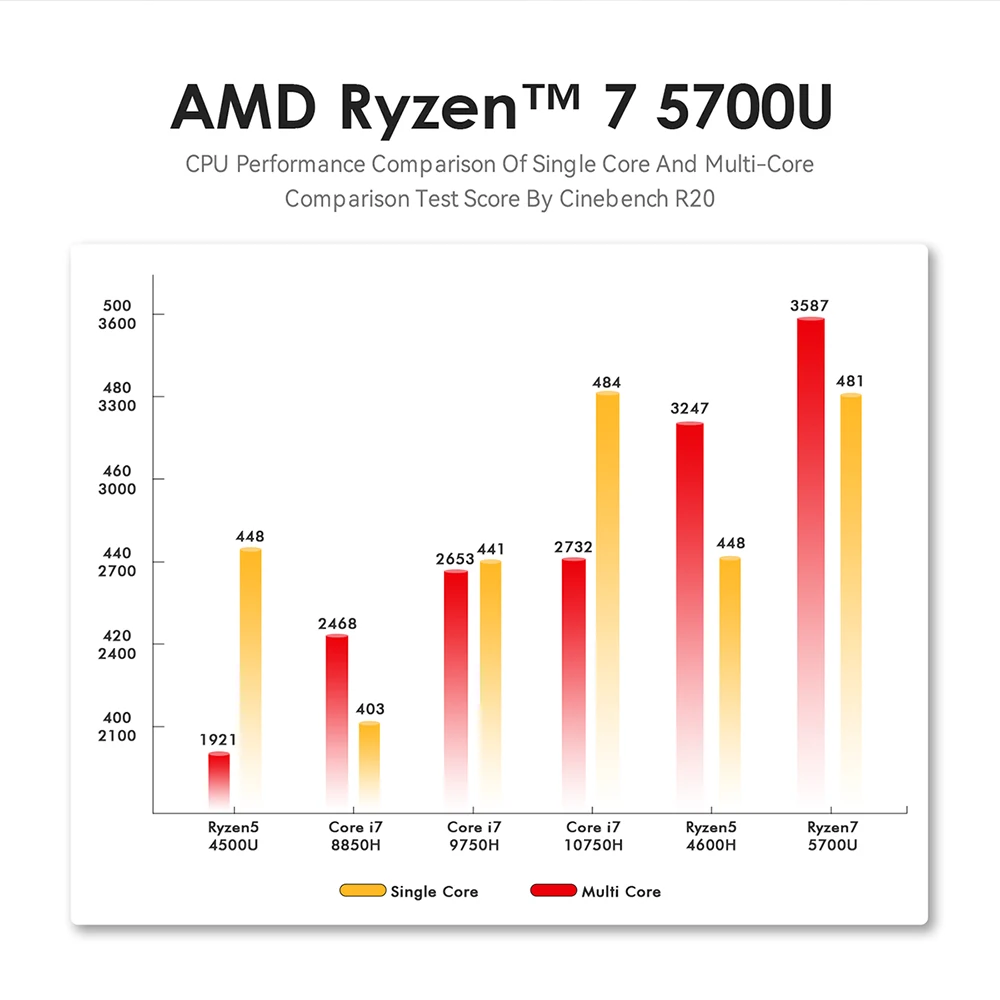
AMD Radeon Graphics
Software running score

RAM support up to 64GB unleashing gaming performance
Equipped with SO-DIMM DDR4 3200MHz, Optional Dual Channels 16GB(8GX2), 32GB(16X2) 3200MHz DDR4

Faster and more stable data transfer
Optional:500GB M.2 2280 NVME SSD,Configurable to 2TB.

Run calmly Enjoy coolness
Large fan and heat sink,makes heat dissipation more effective.

CPU Temperature Test
Different programs have different temperatures,and the total heat is normal

Heat dissipation upgrade-System Fan
Diversified patent cooling technology: We designed new fan brackets, system fans and SSD coolers for good heat dissipation, especially for DDR, SSD, HDD, motherboard.


Support 4K 60Hz
4K has four times the number of pixels as 1080p,which can capture more details more clearly

WiFi 6 Supports More And Faster Terminals
No network congestion and lower latency,BT5.2 for greater stability and efficiency

Three Screens Display
Multi-screen display,simultaneous multi-program

All-in-one mini computer
Meets a variety of needs in life




Easy Installation
1.Fix bracket on MINI PC with screws.
2.Fix the bracket on the back of display with screws.


Tips and FAQ
1.Turn off your Mini PC
If your Mini PC does not respond, press the power button for at least (4-6) seconds until your Mini PC is
2. Boot into the system for the frst time
●When you start- -up your PC for the first time, you will be guided to configure your Windows operating system.
●Start- -up your Mini PC for the first time: Press the PC's power button. Wait for a few minutes until the installation interface appears.
Step 1: Select language/country (region)
Step 2: Select the inputting me thod, and clicks confirm
Step 3: Select the second inputting method, which can be“skipped"
Step 4: Networking: After selecting wif, enter password to connect it. Or choose to plug network cable for connection. (Networking will be updated automatically, and the update process will stay on an interface for a long time, which prolong the start-up time. (Skipping network connections is strongly recommended)
Step 5: Accept License Agreement
Step 6: Set User Name and Password Once the installation process is complete, the desktop will appear.
3.Connect WiFi
●Connect Wi-Fi. Connect PC to the Wi-Fi network using the following steps.
● Select the/icon from the taskbar.
●Click the wif icon' to turn on the wi-fn.
●Select an access point in the list of available Wi- -Fi connections. Select one of the connections to start the network connection.
Note: You may be prompted to enter a security key to activate a Wi-Fi connection.
4.Enter the BIOS setting
●The BIOS (Basic Input/ Output System) is the frst software loaded when the Mini PC starts.
●Enter Bios: Click“Del”or“ESC" key.
●Under normal circumstances, the default BIOS settings apply in most cases to ensure
optimum performance. Do not change the default BIOS settings. Except for the following situation.
(You have installed new system components that require further BIOS settings or update.)
●Warning! Inappropriate BIOS settings may cause instbility or startup failure. We strongly recommend that you can only change the BIOS settings with the help of technical service personnel.
Share