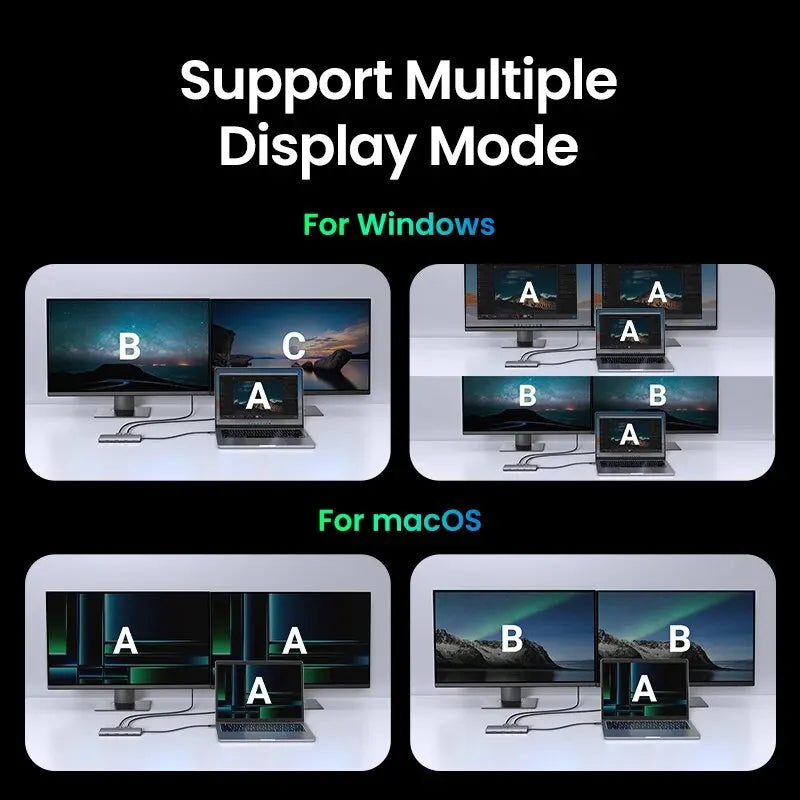Shipped from abroad _ Delivery in 15 days
UGREEN Dual HDMI USB HUB 8K HDMI Adapter 10 in 1 Splitter with RJ45 USB 3.0 PD 100W Dock for MacBook Pro Air M2 M1 USB C HUB
UGREEN Dual HDMI USB HUB 8K HDMI Adapter 10 in 1 Splitter with RJ45 USB 3.0 PD 100W Dock for MacBook Pro Air M2 M1 USB C HUB
Couldn't load pickup availability
SPECIFICATIONS
Brand Name: UGREEN
Ports: 10
Package: Yes
Plug Standard: None
Origin: Mainland China
Certification: CE
Certification: FCC
Funtion: HDMI-Compatible/Card Reader/RJ45
Interface Type: USB Type-C
Standard: USB 3.0
Choice: yes
8K+4K 2xHDMI
10-in-1 Docking Station


























★Q1: How can I troubleshoot if my dual monitors cannot achieve 4K@60Hz simultaneously?
A1: This might be due to the bandwidth limitation of the laptop. You can take the following steps:
1). Ensure that your laptops supports DP 1.4 first.
2). Lower your monitor's resolution or refresh rate.
3). Replace another high standard HDMI cable.
★Q2: What can I do if my monitor cannot reach 8K@30Hz?
A2: 1). Ensure that the monitor is connected to HDMI2 port alone.
2). Check if your laptop supports both DP1.4 and DSC compression. If only DP1.4 is supported while DSC compression is not, it can only reach 4K@60Hz at max.
★Q3: When HDMI2 connected, why does the laptop freeze when the resolution is adjusted to 8K@30Hz and HDR is turned on?
A3: This is related to the memory of the graphics card. Generally, it is not recommended to enable HDR at 8K@30Hz. In addition, if there is a freeze at 4K@60Hz, please also turn off HDR .
★Q4: When I connect to 2 monitors with Mac, why do both monitors show the same image?
A4: When Mac is connected to dual monitor devices, the docking station can only support extending one display, and another display can only copy the display you extended, which means it only supports AAA or ABB.
Share